POS and Quick Sales System
Retail Sales and Store Management System
Fast and Integrated Retail Solution
BSOFTpos POS Fast Sales Application is a RETAIL SALES PROGRAM and FAST SALES SYSTEM that you can make fast sales of barcoded and non-barcoded products in markets, canteens, fast food and similar places, integrated with scales and financially approved cash registers. It is a Windows-based fast food program that supports touch screen, card sales system and you can apply different promotions.
BSOFTpos RETAIL SALES and STORE MANAGEMENT SYSTEM is an easy-to-use fast sales program that works integrated with many different Back Office software.

Back Office Integration
BSOFTpos POS Quick Sales Applicationis an integrated quick sales program consisting of many application modules developed for food, beverage, etc. sectors where self-service is available. However, it also has integration with many commercial applications, primarily NETSIS.
Fully Integrated Back Office
The recent intense competition in fast food, market, canteen, etc. sectors has brought customer satisfaction and continuity to the forefront. Naturally, good and fast service, good inventory management, prescription transactions and real costs have become the top issues to be solved for businesses. The solution of these is possible with a fully integrated retail sales program and Business Management Software.


BSOFTpos has a fully integrated Back Office software consisting of professional software modules both within itself and with the Quick Sales Program, Barcode Sales Program. You can follow all processes from Inventory Transactions to Purchasing, from Current Accounts to General Accounting, make your prescription transactions, cost calculations and get your sales reports.
NETSIS Integration
BSOFTpos POS program has a successful integration with NETSİS, the ERP leader among local software. This integration is not only limited to the Quick Sales Module, but also includes other modules within the BSOFTpos Quick Sales System.
Different Back Office Integrations
Project-based integration works were also carried out with domestic ERP software such as (LOGO, etc.) and successfully finalized.
BSOFTpos Quick Sales System and Features
BSOFTpos Quick Sales System is a Microsoft Windows application that has different features from its competitors such as retail sales system, POS program, barcode sales program, quick sales program, etc. features. It is designed to run on Windows based systems and touch screen computers. Infrastructure (server, client, database, network etc.) features required for BSOFTpos;
Server
Processor with Pentium IV or higher configuration, 2 GB Ram and at least 50 GB Disk space.
Client
Processor with Pentium III-500 or higher configuration, 500 MB Ram, at least 200 MB free disk space, MS Windows xp-2000-win7 operating system and MS Office applications.
Mobile Platform
Windows Mobile 4.00 and above, Windows Ce.Net 4.1 and above, PPC 2003 SE,
Database
MS SQL Server 2000, MS SQL Server 2005, MS SQL Server 2008, MS SQL Server 2010
Platform
Windows 32 bit, 64 bit
Network
At least 100 mbit LAN structure
Note: The above specifications are minimum values. Processing speed, data size may require upgrading these specifications.
BSOFTpos at the Wildlife Park!!!
GRAN PLAZA, a board of Izmir Metropolitan Municipality, preferred BSOFTpos Fast Sales Systemfor the automation of the sales points of the natural life park.
BSOFTposwere installed at all sales points in the natural life park. BSOFTpos, which is fully compatible with NETSIS installed in the center, is integrated with financially approved cash registers and used on touch screens.

Documents
Modules
Fast Sale Transactions
BSOFTpos Fast Sales System is a FAST SALES PROGRAM and fast food program with integration with scales and financially approved cash registers, where you can make fast sales of barcoded and barcode-free products in self-service fast food, market, patisserie, canteen and similar businesses.
General Characteristics
- Touch screen support,
- Cash Register and POS Systems Integration,
- Weighed product support and scale integration,
- Unlimited number of cashiers and cash register tracking,
- Unlimited number of stores and warehouse tracking,
- Unlimited number of bank (credit card) and currency tracking,
- Unlimited payment options (cash, credit card, foreign currency, sodexho, ticket, discount card, etc.),
- Card support that can be defined according to customer levels,
- Fully integrated (Inventory, Current, Cash, Bank, etc.) structure,
- Tracking all your branches from a single point,
- Faster sales with easy-to-use screen designs,
- To be able to adapt innovations in the sector to your business faster through Ailos_FAST,
- Ability to work integrated with different Back Office (Netsis, Logo, Mikro etc.) applications.
Sale
- To be able to offer special discounts to customers with the card sales system,
- To be able to define fast products and product groups,
- To be able to create a current and future price list of products,
- To be able to update the prices of products more quickly,
- To be able to identify weighed and barcoded products,
- Define special requests for each product (paid and free),
- To be able to make payments on the card with the limited card system,
- To be able to issue invoices in different currencies,
- Removing payments to customers’ current accounts.
Barcoded Sales and Inventory Tracking
- Barcode sales and barcode printing operations,
- Support for different barcode standards,
- Fast sales with barcode readers,
- Labeling processes for products without barcodes,
- Fast sale of products labeled by scales with barcode reader,
- To be able to define prescription and alternative materials.
Cash Register and Financial Approved POS Integration
- Automatic transfer of barcodes and current prices to the cash register or POS system,
- Automatic printing of Sales Receipt from Cash Register or POS systems.
Scale Integration
- Automatic transfer of barcodes and current prices to scales,
- Reading barcode labels printed from the scale,
- Automatic retrieval of weight information from the scale.
Governance
- User-specific authorization levels,
- Business/User specific reporting infrastructure,
- Graphical and statistical analysis and reports,
- Customer Information (SMS, Mail, fax, etc.) operations,
- Logging structure,
- To be able to report the status of the business periodically (daily, monthly, yearly, etc.),
- Making authorization-based changes on the reports in the system,
- Automatic distribution of new products or changes to existing products to branches,
- Automatic distribution of Price lists defined in the center to branches,
- Creating profit/loss statements with our different costing systems.
Inventory Operations
It is a Windows-based application where you can define an unlimited number of warehouses, units and flexible levels of stock cards, and at the end of the month, you can automatically cost and report according to the desired price tracking method. You can quickly make recipe definitions, counting operations and transfers between warehouses.
You can define stock cards by giving them as many levels as you want and collect them under different groups. You can define an unlimited number of warehouses and units and report your stocks according to these definitions (warehouses, units, etc.). You can quickly make counting transactions, counting difference receipts, transfers between warehouses, prescription definitions of the product. You can automatically make costing at the end of the month according to the desired price tracking method and get reports.
General Characteristics
- You can define stock cards by giving them as many levels as you want and you can group them under different groups.
- In stock cards, you can define minimum/maximum stock levels, minimum order quantity, economic order quantity, average lead times, width, length, height, packaging information, shelf life, etc., as well as barcode definitions (used in the company, sales, purchasing, etc.).
- You can define an unlimited number of warehouses, locations and units and report your stocks according to these definitions (warehouses, locations, units, etc.).
- You can quickly make counting transactions, counting difference receipts, transfers between warehouses, and recipe definitions for finished goods.
- At the end of the month, you can automatically make costing according to the desired price tracking method and get reports.
- You can define accounting integration definitions at the desired level as stock card, main group, subgroup and general, and you can make stock and accounting integration in a parametric way.
Stock card operations
- You can define an unlimited number of auxiliary units in addition to the main unit in stock cards and get all your reports based on the defined units.
- You can define stock card groups in any number and breakdown you want.
- You can get detailed and cumulative reports thanks to the groups defined on stock cards.
- You can follow the details of stock cards such as width, length, height, packaging information.
- For stock cards, you can follow the barcodes specified in sales and purchases by defining them separately.
- You can define recipes with different characteristics of the product.
- In addition to the minimum and maximum stock quantities defined for stock cards, you can track order quantity, economic order quantity, shelf life and average lead time.
Inventory Receipt Operations
- You can duplicate stock movement codes in any number and type.
- You can specify the default properties of Entry-Exit-Transfer transactions according to the created transaction types. You can make quick entry during receipt transactions.
- You can track stock statuses on warehouse and general basis and get stock statuses in all warehouses on a single report.
- Thanks to the color codes in the receipt entry program, the general characteristics of the receipts entered can be determined from the screen.
- You can track the user information of the user who entered and modified the receipt.
- You can define stock accounting accounts at the level you want as stock card, main group, subgroup and general, and you can make accounting integration in a parametric way.
Inventory reporting
- Thanks to the parametrically prepared inventory reports, you can get reports in the detail you want.
- You can create all reports in different units defined on the stock card.
- You can get your stock quantity in all warehouses in a single report, or you can get all movement reports in a single warehouse.
- You can get inventory inventory reports by grouping according to different movement types.
- Inventory reports can be received consistently and quantitatively in main groups.
Counting operations
- You can perform counting operations repeatedly on the dates you want.
- You can create count reports according to different criteria. You can get pre-count and post-count reports.
- By entering the results of the counting you have done, you can automatically create counting surplus and deficit receipts.
Current Transactions
It is an application where you can make detailed definitions of your current accounts (Vendor, Customer, Bank etc.), get instant statements, aging reports and as a result, you can easily manage all finances. Debit and credit records from the integration are automatically reflected to current accounts. With this application;
Current card transactions
- You can define current account cards as alphanumeric and numeric and get detailed and cumulative reports.
- You can include current cards in different groups as you wish and get reports based on these groups.
- You can define any number of detail accounts on a single current card and get all reports based on these accounts.
- You can enter transactions to a current card in different currencies at the same time and get all the desired reports.
- You can enter detailed population information on current cards, follow bank accounts and special information about the card.
- You can define a placement code for current cards and track risk and customer transactions on placement basis.
- You can define account-specific calendar codes in current card details and track payment days and currencies.
- You can follow the bank, branch and account details of the current account.
Current movement transactions
- You can enter current transactions in different currencies.
- By defining transaction codes with different properties and names, you can also track transaction details on the basis of transaction type.
- You can match the debts and receivables of current transactions according to the criteria you want and get maturity difference, debt / receivable analysis reports.
- Debt settlement and receivable settlement options can be used optionally with the settlement transaction programs.
- Open debts can be tracked with closing information control reports.
Current transaction reporting transactions
- You can report current card transactions in different currencies according to transaction codes.
- You can follow the latest status of your company from a single report by getting a general debit / credit trial balance.
- You can quickly access the summarized information you want with the help of the summary reports.
- You can track customer collection and risk thanks to current account aging reports.
Current accounts collateral transactions
- You can retrieve the collateral information received based on the current card.
- By defining different collateral types, you can get summary reports for collateral types.
- Thanks to the collateral warning lists, you can get the report of collaterals whose expiration date is approaching.
- You can track collateral types (Cash, Check, Promissory Note, Bank collateral).
- You can get collateral reports according to banks.
Invoice Transactions
It is an application where stock, current, accounting, budget etc. integrations can be made in a simple way thanks to flexible movement codes, parametric discounts and discounts can be defined according to needs, waybill and invoice (purchase / sale) transactions are followed in the most detailed way.
Invoice general operations
- With the help of flexible movement codes definition, you can specify the desired number and type of movement codes.
- According to the parameters in the details of the transaction codes, you can decide whether to perform stock, current and accounting integrations.
- You can associate the defined discounts and additional costs with the transaction codes and specify whether they will be made on the line or in total.
- You can define discounts and additional costs according to the product groups defined in the inventory module and current type groups defined in the current module.
Invoice / delivery note movement transactions
- You can enter dispatch notes and invoices with different characteristics based on transaction codes.
- The defined fixed discount amounts and rates can be changed according to the user’s request in the delivery note and invoice entry.
- During Waybill and Invoice transactions, the selected current card balance is automatically displayed to the user.
- The stock card quantity information selected in the detail entry is automatically displayed to the user.
- Buying and selling transactions can be realized in different units defined on the stock card.
- You can ensure that the price comes automatically from the defined price lists.
- You can view the integration information in the invoice / delivery note information entry.
- You can automatically track uninvoiced delivery note information.
- You can ensure that the shipping address information defined on the current card is automatically received when entering invoices and delivery notes, and you can optionally update the shipping information on the basis of the delivery note.
- You can define the VAT structure to be used in Buying and Selling transactions in the parameters and make quick entries with the help of these parameters.
- According to the parameters in the details of the transaction codes, you can decide whether to perform stock, current and accounting integrations.
- You can invoice automatically from waybill transactions and match multiple waybills with a single invoice.
Invoice / delivery note purchase / sale report transactions
- You can get VAT invoice reports according to the invoices you enter.
- Mal can get detailed profitability report.
- You can get invoice and special reports from the invoice / delivery note details entered.
- You can get total and product group reports based on vendor companies.
Safe Deposit Transactions
In AilosFast Cash and Cashier transactions, you can make multiple cash, collection and payment transactions, and get daily cash reports and various reports. With this application;
- You can define different collection and payment points.
- You can define any number of cash registers and print receipts in different series.
- You can make collections of current and other transactions with and without receipts.
- You can make online collections with receipts, or you can make transactions without printing receipts for collections that are not paid in cash.
- In addition to cash collections, you can make collections by credit card and bank transfer.
- You can get different reports by grouping the collections according to the payment methods.
- You can get the latest cash register status, including collections and payments made, as an image or report at any time of the day.
- Depending on your request, you can integrate with Current and General Ledger applications online or automatically at the end of the day.
- Thanks to flexible reporting, you can get different and daily cash register reports.
General Accounting Transactions
It is an application where you can set up your accounting system according to special accounting periods, track your accounting transactions in original, local and standard currencies, support quantitative accounting as well as auxiliary accounts and expense location / expense type, income location / income type structure.
General Characteristics
- You can set up your accounting system according to special accounting periods and track your accounting transactions in original, local and standard currencies.
- You can define the account plan code structure according to the desired number of levels and get all reports based on each level you define.
- In addition to quantitative accounting, you can define auxiliary accounts and expense location/expense type, income location/income type structure outside the chart of accounts and get reports according to this structure.
- You can perform line copying, receipt balance closing, column copying operations in order to provide ease of use and serial entry in receipt entries (offsetting, collection, disbursement, etc.).
- You can follow up the accounts according to the quantity units you specify in the accounts. You can monitor the quantity in the detailed reports that exist on the basis of trial balance, supplementary and account, and you can automatically get graphical images from all financial statement data created.
- You can optionally finalize integration receipts from different modules (inventory, fixed assets, personnel, etc.) automatically or in a controlled manner by collecting them in a data pool.
- You can quickly copy accounting slips or change the general properties of slips. By defining reflection accounts, you can create reflection receipts between the desired dates.
- You can create automatic closing and opening receipts at the end of the period.
- You can receive all legally valid books and reports (journal, ledger, general ledger, subsidiary ledger, balance sheet, income statement, fund flow statement, cash flow statement, e-statements, etc.) in different currencies.
Chart of Accounts
- You can organize the account plan code structure according to the desired number of levels and get all reports based on each level defined in the account.
- You can associate a defined account with expense locations and types.
- You can get reports about the expense location and type defined in the account.
- You can follow the account details that you do not want to be followed in the chart of accounts by defining auxiliary accounts. You can get trial balance and supplementary reports based on the defined auxiliary accounts.
- With the quantity units to be specified in the account definition, you can monitor the quantity in the trial balance, supplementary and detailed reports that exist on account basis.
- In order to provide ease of use and serial entry in receipt entries, you can perform line copying, receipt balance closing, column copying operations.
Accounting receipt transactions
- In order to provide ease of use and serial entry in receipt entries, you can perform line copying, receipt balance closing, column copying operations.
- You can track account receipt movements with the help of the expense location and expense type associated with the account.
- You can collect integration receipts from different modules in a data pool to control them and finalize them in a controlled manner.
- You can quickly copy accounting vouchers within the company or between group companies or change the general properties of the voucher.
- By using different receipt numbering options, you can track your receipt numbers by Region, Year, Month, Day, receipt types.
- You can track accounting transactions in three different currencies (Local, Original, Standard) at the same time and get reports according to these currencies.
Financial reports
- You can prepare user-defined financial reports in the accounting system.
- You can automatically receive graphical images from all generated financial statement data.
- You can generate financial reports in different currencies.
- You can automatically prepare financial statements such as balance sheet table, income statement, fund flow statement, cash flow statement on a period basis and between the desired dates, and report them according to the desired currency.
- You can get trial balance and balance according to the account breakdowns you want.
End of period transactions
- You can create an automatic closing/opening receipt at the end of the period.
- You can set up your accounting system according to special accounting periods and get all kinds of legal reports.
- You can automatically copy the automatically generated opening receipt to another company of your choice.
- You can perform official book shooting for control purposes without receiving official book transcripts.
Safe deposit operations
- Define cash registers according to different currencies within the Accounting System.
- You can automatically receive daily cash book reports for the defined cash registers.
Start Your Digital Transformation Journey with Biltaş
Meet smart software solutions that will optimize your business processes and increase your productivity.