Restaurant Management System
Integrated Solution for the Food and Beverage Industry
BSOFTrest Restaurant Management System: Features and Benefits
BSOFTrest Restaurant Management System is a windows based software developed for the food and beverage, accommodation sector. Thanks to its user-friendly features, it allows you to perform fast and error-free transactions such as taking orders, forwarding orders to departments and account follow-up transactions. Thanks to its flexible structure, it supports prepaid and/or A’la Carte systems, self-service, touch POS systems, standard PCs and handheld computers.
Why BSOFTrest?
- Largest Business Support (A’la Carte, Fast Food, Fish, Cafe, Bar, Patisserie, Chain Businesses, etc.),
- Touch Screen Support,
- Support for Handheld Terminals,
- Ticket and Table Tracking,
- Point of Sale Management,
- Takeaway Operations,
- Call Recognition Support,
- Customer Relationship Management,
- Various Analysis Reports (sales, performance, etc.),
- Prescription and Production processes,
- Inventory and Cost Management,
- Vault Operations,
- Fully Integrated Back Office Structure.


Ticket Module and Package Options
The main module of the Restaurant Program is the Ticket Module. This module can be used alone. If your business is small and stock, cost, customer current follow-ups are not important, you can use the ticket software, that is, the Ticket module, independently from other modules.
Two different packages were created with the integrated use of the Adisyon Module with other modules. These packages and the application modules they contain are as follows;
Basic Set Package
Ticket Module
Inventory Operations Module
Invoice (A/S) Transactions Module
Customer Current Transactions Module
Safe Deposit Operations Module
Full Set Package
Basic Set +
General Ledger Module (AilosGMH)
Fixed Asset Module (AilosSBK)
Personnel Transactions Module (AilosPRS)
For both Ticket Module and both packages mentioned above (basic and full set), Handheld Computer Operations Module and Caller ID Operations Module are optional. If your business needs these applications, you can use them with the modules or packages you want.
General Structure
BSOFTrest is an ideal and secure solution for all types (one-branch, multi-branch, etc.) and sizes (small, large) restaurants, cafes, bars, etc. with its integrated package, parametric and modular structure, outstanding technology and unique advantages. It has a multi-layered protection system that ensures the security of data. This prevents users from consciously or unconsciously damaging the system.
- It has integration with office programs.
- Authorization can be done on user and role basis.
- Uses MS SQL server for data management
- There is no data loss or corruption whatsoever.
- It can be installed and used in Client/Server or terminal server structure.
- It has an automatic backup system.
- It has a log system. A log is kept of all additions, changes and deletions made in AilosREST. Easily reported.
- It offers unlimited reporting possibilities. In addition to the dozens of reports it contains, AilosREST allows the user to prepare the report they want and add it to the structure thanks to the reporting program it contains.
- Thanks to the filtering structure in the reports, the user can access the different analyses and graphs he/she desires.
- Reports can be archived as exel, XML or text if desired.

AilosREST Supported Businesses
AilosREST has a structure to meet the needs of businesses of all sizes in the food, beverage, entertainment, service and accommodation sectors such as restaurants, bars, cafes, hotels and holiday villages. Thanks to its flexible structure and different modules, it fully adapts to the workflows of all kinds of businesses. Types of businesses supported by AilosREST;
A’la Carte
In the A’la Carte type of service, it is important that customer orders are taken without errors, that they are quickly transmitted to the production units, that the preparation of the orders can be followed by the waiters, that is, as a result, fast and complete service is provided. With AilosREST‘s features (reservation, order collection and forwarding, account and invoice transactions, purchasing, etc.), you can meet all your needs.


Fast Food Businesses
Thanks to the fast sales structure of AilosREST, the sale of ready-to-sell barcoded products, tracking of products that require preparation process, customer warning system, self-service, table service, takeaway service needs, which are important in fast food service businesses, can be easily met.
Patisserie
Patisserie type businesses need some special solutions and software. Thanks to AilosREST’s features such as barcode supported scales, receiving measurable product information directly from the scale, etc., it easily meets the needs of such businesses.
Club, Bar, Beach
AilosREST offers different solutions for the automation of lively and crowded businesses such as Clubs, Bars and Beaches. Pre-loaded magnetic card system, happy hour, etc. With its features, the needs of such businesses are easily met.
Back Office Integration
AilosREST is an integrated application consisting of many application modules developed for the food, beverage and entertainment industry. However, it also has integration with many commercial applications, primarily NETSIS.
Fully Integrated Back Office
The recent intense competition in the food, beverage and entertainment sector has brought customer satisfaction and continuity to the forefront. Naturally, good and fast service, good inventory management, prescription processes and real costs have become the main issues to be solved for businesses. The solution to these is possible with a fully integrated Business Management Software.
AilosREST has a fully integrated Back Office software consisting of professional software modules both within itself and with the Admission Module. You can follow all processes from Inventory Transactions to Purchasing, from Current Accounts to General Accounting, you can make your prescription transactions, cost calculations and get your sales reports.


NETSIS Integration
AilosREST has a successful integration with NETSIS, the ERP leader among local software. This integration is not only limited to the Ticket Module, but also includes other modules in the AilosREST Restaurant Management System.
Different Back Office Integrations
Project-based integration works were also carried out with domestic ERP software such as (LOGO, etc.) and successfully finalized.
Required Infrastructure for AilosREST
AilosREST is a Microsoft Windows application. It is designed to run on Windows-based systems and Windows-based Handheld Computers. Infrastructure (server, client, database, network etc.) features required for AilosREST;
Server
Processor with Pentium IV or higher configuration, 2 GB Ram and at least 50 GB Disk space.
Client
Processor with Pentium III-500 or higher configuration, 500 MB Ram, at least 200 MB free disk space, MS Windows xp-2000-win7 operating system and MS Office applications.
Mobile Platform
Windows Mobile 4.00 and above, Windows Ce.Net 4.1 and above, PPC 2003 SE,
Database
MS SQL Server 2000, MS SQL Server 2005, MS SQL Server 2008, MS SQL Server 2010
Platform
Windows 32 bit, 64 bit
Network
At least 100 mbit LAN structure
Note: The above specifications are minimum values. Processing speed, data size may require upgrading these specifications.
Documents
Modules
Ticket Transactions
AilosREST is a windows based software written for businesses operating in the food and beverage sector. Thanks to its flexible structure, it supports prepaid and/or A’la Carte systems, self-service, touch POS systems, standard PCs and handheld computers. Thanks to its user-friendly features, taking orders, forwarding orders to departments, and account follow-up operations can be done quickly and error-free.
It ensures that zero errors are made in orders received and collection transactions and that the transactions are recorded and finalized very quickly. It idealizes the harmony between kitchen, order and waiter and gives your business a contemporary look.
AilosREST offers many payment alternatives by working with prepaid card systems, self-service systems, cash collections made at the table, credit card, current account, food voucher, unpayable or multi-payment system.
With the ticket tracking system protected by high-level security measures, you can track the products deleted from the ticket with the reasons for deletion and the person who deleted it, you can automatically lock the written or collected tickets against rewriting, you can ensure that only authorized persons can cancel or edit.
AilosREST makes tour operator premium calculations for businesses working with tours. With parametrically defined ratios, it follows the waiter and waitress operations and personnel performance analyzes in the most detailed way.
AilosREST reflects stock tracking down to the smallest product group. You can see the product cost with a single click and get all kinds of reports.
AilosREST General Features
- You can use AilosREST on Standard PCs, Touch Screen/POS devices and Handheld Computers (Pocket PCs etc.).
- You can define and give cards to your customers or members with different authorizations (VIP, NON-PAYER, 50% PAYER, etc.).
- Provides single and multiple branch support.
- When adding your products to the system, you can track them on group and sales group basis using the grouping method.
- You can change the prices of the products in the desired date periods.
- You can have happy hour in your business on the desired date and time interval.
- You can apply different price systems to your special customers.
- You can define unlimited number of personnel with many authorizations.
- You can predetermine the work areas, desks and lounges where staff are authorized to work.
- You can track the after-sales performance status of your staff and document it with the reporting method.
- You can follow the waiter and waitress operations in the most detailed way.
- You can instantly calculate tour operator premiums and make cash outflows.
Service – Restaurant service operations
- You can use the cashier and waiter system separately.
- Users (waiters, waitresses, cashiers) can change points of sale according to their authorization.
- You can enter received orders from the hand terminal or cash register.
- You can monitor the status of the tables instantly on the screen (empty, full, dirty, with ticket, etc.).
- Depending on how your business operates, you can operate the service (waiter service) system automatically or manually.
Table Tracking – Area, Table Definition and Tracking Operations
- You can design the hall, area and table layout of your business according to you.
- You can view the receipts of your customers that you serve in your business.
- You can define special accounts for customers
- You can ensure customer satisfaction by defining special discounts and limits (credits) for customers.
Ticket – Ticket Transactions
- You can combine or split the tickets.
- You can merge and unmerge tables.
- You can transfer tickets between tables in table transactions.
- Users can make changes on tickets (quantity, price, special request, etc.) according to their authorization
- With the group table feature, you can follow the ticket control of multiple tables at the same time.
- You can send the received tickets to the kitchen or related departments at the same time and print them from the printer.
- You can specify an unlimited number of special requests on the bill.
- As soon as special requests change, you can notify the kitchen via the printer of the relevant order status.
- You can access and report previous tickets.
- You can cancel tickets according to authorization.
- You can cancel tickets before the end of the day.
- The transactions made by all personnel in the system are stored by logging method and you cannot delete any information.
- Payment – Account Closure and Invoice Transactions
- You can make a payment (collection) in more than one way.
- You can use the billing system during the payment process.
- In the payment process, you can remove the expenses made with the current account integration to the current account.
- If there is integration with the front office in the payment process, you can transfer the amount of the expenditure to the person’s room account.
- Payments are not payable, you can receive them in the form of catering, credit card, cash, foreign currency, etc.
- You can make payments in multiple currencies.
- You can make the payment process as product selective.
- You can receive partial payments in desired ranges by typing the amount.
- You can track and report the interim payments made in the system.
Day Close – End of Day Transactions
- Thanks to the integration with the back office, you can automatically deduct the sales made from the stocks.
- Shifts opened during the day can be closed automatically and you can get sales reports per shift, department-based or total enterprise-wide sales reports.
- If the recipe system application is used, you can follow the productions made in the kitchen.
- You can track the materials of food and beverage products produced with the prescription system.
- With different costing systems, you can cost the products used and sold.
General Structure
AilosREST is an ideal and secure solution for restaurants, cafes, bars, etc. of all types (one-branch, multi-branch, etc.) and sizes (small, large) with its integrated package, parametric and modular structure, outstanding technology and unique advantages. It has a multi-layered protection system that ensures the security of data. This prevents users from consciously or unconsciously damaging the system.
- It has integration with office programs.
- Authorization can be done on user and role basis.
- Uses MS SQL server for data management
- There is no data loss or corruption whatsoever.
- It can be installed and used in Client/Server or terminal server structure.
- It has an automatic backup system.
- It has a log system. A log is kept of all additions, changes and deletions made in AilosREST. Easily reported.
- It offers unlimited reporting possibilities. In addition to the dozens of reports it contains, AilosREST allows the user to prepare and add the desired report to the structure thanks to the reporting program it contains.
- Thanks to the filtering structure in the reports, the user can access the different analyses and graphs he/she desires.
- Reports can be archived as exel, XML or text if desired.
Handheld Computer Operations
By realizing many operational processes in AilosRESTthrough mobile devices, it provides speed, control, product and service quality increase to businesses. By minimizing errors caused by personnel, it increases the performance of personnel and equipment.
General Content
- With handheld terminals, you can take your orders easily, quickly and accurately by selecting from the menus on the screen.
- Product-based description information can be entered for orders sent via hand terminal (rare, unsalted, plenty of ice, etc.).
- You can ensure that the order entered by the waiter via the hand terminal is transmitted to the printers in the defined departments and the orders are prepared.
- You can ensure that the waiter is more engaged with the customers as there will be no loss of time in forwarding the received orders to the departments.
- You can see the table plan of your business on the Handheld Terminal and make transactions by selecting a table.
- Detailed tracking of all orders received from Cashier-Waiter Screen.
- You can easily move the table in case your guests change tables.
- You can split any ticket or combine multiple tickets from the handheld terminal.
- You can send a bill request warning to the Cashier screen from the handheld terminal and you can also print a ticket.
- With the catering button, your waiters can serve the products they want within their authorization.
- You can also use the same handheld terminal at different pos points.
- You can also connect a Room (Person) to the table if you have Hotel integration.
Caller ID Operations
It is an application that creates an address database for external orders, accessing customer addresses from the phone number, tracking order and delivery transactions.
- Saving phone information in the system.
- You can access the registered address details of the customers from the phone number.
- You can print the customer information in the caller id on the order receipt.
- Ability to receive Product and Customer statistical reports on orders made by phone thanks to Caller id.
- You can track the receipt time of an Order Received by Phone.
- You can track the status of the order such as (Preparing, Ready, On Delivery).
Inventory Operations
It is a Windows-based application where you can define an unlimited number of warehouses, units and stock cards at flexible levels, and at the end of the month, you can automatically cost and report according to the desired price tracking method. You can quickly make recipe definitions, counting operations and transfers between warehouses.
You can define stock cards by giving them as many levels as you want and collect them under different groups. You can define an unlimited number of warehouses and units and report your stocks according to these definitions (warehouses, units, etc.). You can quickly make counting transactions, counting difference receipts, transfers between warehouses, prescription definitions of the product. You can automatically make costing at the end of the month according to the desired price tracking method and get reports.
General Characteristics
- You can define stock cards by giving them as many levels as you want and you can group them under different groups.
- In stock cards, you can define minimum/maximum stock levels, minimum order quantity, economic order quantity, average lead times, width, length, height, packaging information, shelf life, etc., as well as barcode definitions (used in the company, sales, purchasing, etc.).
- You can define an unlimited number of warehouses, locations and units and report your stocks according to these definitions (warehouses, locations, units, etc.).
- You can quickly make counting transactions, counting difference receipts, transfers between warehouses, and recipe definitions for finished goods.
- At the end of the month, you can automatically make costing according to the desired price tracking method and get reports.
- You can define accounting integration definitions at the desired level as stock card, main group, subgroup and general, and you can make stock and accounting integration in a parametric way.
Stock card operations
- You can define an unlimited number of auxiliary units in addition to the main unit in stock cards and get all your reports based on the defined units.
- You can define stock card groups in any number and breakdown you want.
- You can get detailed and cumulative reports thanks to the groups defined on stock cards.
- You can follow the details of stock cards such as width, length, height, packaging information.
- For stock cards, you can follow the barcodes specified in sales and purchases by defining them separately.
- You can define recipes with different characteristics of the product.
- In addition to the minimum and maximum stock quantities defined for stock cards, you can track order quantity, economic order quantity, shelf life and average lead time.
Inventory Receipt Operations
- You can duplicate stock movement codes in any number and type.
- You can specify the default properties of Entry-Exit-Transfer transactions according to the created transaction types. You can make quick entry during receipt transactions.
- You can track stock statuses on warehouse and general basis and get stock statuses in all warehouses on a single report.
- Thanks to the color codes in the receipt entry program, the general characteristics of the receipts entered can be determined from the screen.
- You can track the user information of the user who entered and modified the receipt.
- You can define stock accounting accounts at the level you want as stock card, main group, subgroup and general, and you can make accounting integration in a parametric way.
Inventory reporting
- Thanks to the parametrically prepared inventory reports, you can get reports in the detail you want.
- You can create all reports in different units defined on the stock card.
- You can get your stock quantity in all warehouses in a single report, or you can get all movement reports in a single warehouse.
- You can get inventory inventory reports by grouping according to different movement types.
- Inventory reports can be received consistently and quantitatively in main groups.
Counting operations
- You can perform counting operations repeatedly on the dates you want.
- You can create count reports according to different criteria. You can get pre-count and post-count reports.
- By entering the results of the counting you have done, you can automatically create counting surplus and deficit receipts.
Current Transactions
It is an application where you can make detailed definitions of your current accounts (Vendor, Customer, Bank etc.), get instant statements, aging reports and as a result, you can easily manage all finances. Debit and credit records from the integration are automatically reflected to current accounts. With this application;
Current card transactions
- You can define current account cards as alphanumeric and numeric and get detailed and cumulative reports.
- You can include current cards in different groups as you wish and get reports based on these groups.
- You can define any number of detail accounts on a single current card and get all reports based on these accounts.
- You can enter transactions to a current card in different currencies at the same time and get all the desired reports.
- You can enter detailed population information on current cards, follow bank accounts and special information about the card.
- You can define a placement code for current cards and track risk and customer transactions on placement basis.
- You can define account-specific calendar codes in current card details and track payment days and currencies.
- You can follow the bank, branch and account details of the current account.
Current movement transactions
- You can enter current transactions in different currencies.
- By defining transaction codes with different properties and names, you can also track transaction details on the basis of transaction type.
- You can match the debts and receivables of current transactions according to the criteria you want and get maturity difference, debt / receivable analysis reports.
- Debt settlement and receivable settlement options can be used optionally with the settlement transaction programs.
- Open debts can be tracked with closing information control reports.
Current transaction reporting transactions
- You can report current card transactions in different currencies according to transaction codes.
- You can follow the latest status of your company from a single report by getting a general debit / credit trial balance.
- You can quickly access the summarized information you want with the help of the summary reports.
- You can track customer collection and risk thanks to current account aging reports.
Current accounts collateral transactions
- You can retrieve the collateral information received based on the current card.
- By defining different collateral types, you can get summary reports for collateral types.
- Thanks to the collateral warning lists, you can get the report of collaterals whose expiration date is approaching.
- You can track collateral types (Cash, Check, Promissory Note, Bank collateral).
- You can get collateral reports according to banks.
Invoice Transactions
It is an application where stock, current, accounting, budget etc. integrations can be made in a simple way thanks to flexible movement codes, parametric discounts and discounts can be defined according to needs, waybill and invoice (purchase / sale) transactions are followed in the most detailed way.
Invoice general operations
- With the help of flexible movement codes definition, you can specify the desired number and type of movement codes.
- According to the parameters in the details of the transaction codes, you can decide whether to perform stock, current and accounting integrations.
- You can associate the defined discounts and additional costs with the transaction codes and specify whether they will be made on the line or in total.
- You can define discounts and additional costs according to the product groups defined in the inventory module and current type groups defined in the current module.
Invoice / delivery note movement transactions
- You can enter dispatch notes and invoices with different characteristics based on transaction codes.
- The defined fixed discount amounts and rates can be changed according to the user’s request in the delivery note and invoice entry.
- During Waybill and Invoice transactions, the selected current card balance is automatically displayed to the user.
- The stock card quantity information selected in the detail entry is automatically displayed to the user.
- Buying and selling transactions can be realized in different units defined on the stock card.
- You can ensure that the price comes automatically from the defined price lists.
- You can view the integration information in the invoice / delivery note information entry.
- You can automatically track uninvoiced delivery note information.
- You can ensure that the shipping address information defined on the current card is automatically received when entering invoices and delivery notes, and you can optionally update the shipping information on the basis of the delivery note.
- You can define the VAT structure to be used in Buying and Selling transactions in the parameters and make quick entries with the help of these parameters.
- According to the parameters in the details of the transaction codes, you can decide whether to perform stock, current and accounting integrations.
- You can invoice automatically from waybill transactions and match multiple waybills with a single invoice.
Invoice / delivery note purchase / sale report transactions
- You can get VAT invoice reports according to the invoices you enter.
- Mal can get detailed profitability report.
- You can get invoice and special reports from the invoice / delivery note details entered.
- You can get total and product group reports based on vendor companies.
Safe Deposit Transactions
In Ailos Cash and Cashier transactions, you can make multiple cash, collection and disbursement transactions, and get daily cash reports and various reports. With this application;
- You can define different collection and payment points.
- You can define any number of cash registers and print receipts in different series.
- You can make collections of current and other transactions with and without receipts.
- You can make online collections with receipts or you can make transactions without printing receipts for collections that are not paid in cash.
- In addition to cash collections, you can make collections by credit card and bank transfer.
- You can get different reports by grouping the collections according to the payment methods.
- You can get the latest cash register status, including collections and payments made, as an image or report at any time of the day.
- Depending on your request, you can integrate with Current and General Ledger applications online or automatically at the end of the day.
- Thanks to flexible reporting, you can get different and daily cash reports.
General Accounting Transactions
It is an application where you can set up your accounting system according to special accounting periods, track your accounting transactions in original, local and standard currencies, support quantitative accounting as well as auxiliary accounts and expense location / expense type, income location / income type structure.
General Characteristics
- You can set up your accounting system according to special accounting periods and track your accounting transactions in original, local and standard currencies.
- You can define the account plan code structure according to the desired number of levels and get all reports based on each level you define.
- In addition to quantitative accounting, you can define auxiliary accounts and expense location/expense type, income location/income type structure outside the chart of accounts and get reports according to this structure.
- You can perform line copying, receipt balance closing, column copying operations in order to provide ease of use and serial entry in receipt entries (offsetting, collection, disbursement, etc.).
- You can follow up the accounts according to the quantity units you specify in the accounts. You can monitor the quantity in the detailed reports that exist on the basis of trial balance, supplementary and account, and you can automatically get graphical images from all financial statement data created.
- You can optionally finalize integration receipts from different modules (inventory, fixed assets, personnel, etc.) automatically or in a controlled manner by collecting them in a data pool.
- You can quickly copy accounting slips or change the general properties of slips. By defining reflection accounts, you can create reflection receipts between the desired dates.
- You can create automatic closing and opening receipts at the end of the period.
- You can receive all legally valid books and reports (journal, ledger, general ledger, subsidiary ledger, balance sheet, income statement, fund flow statement, cash flow statement, e-statements, etc.) in different currencies.
Chart of Accounts
- You can organize the account plan code structure according to the desired number of levels and get all reports based on each level defined in the account.
- You can associate a defined account with expense locations and types.
- You can get reports about the expense location and type defined in the account.
- You can follow the account details that you do not want to be followed in the chart of accounts by defining auxiliary accounts. You can get trial balance and supplementary reports based on the defined auxiliary accounts.
- With the quantity units to be specified in the account definition, you can monitor the quantity in the trial balance, supplementary and detailed reports that exist on account basis.
- In order to provide ease of use and serial entry in receipt entries, you can perform line copying, receipt balance closing, column copying operations.
Accounting receipt transactions
- In order to provide ease of use and serial entry in receipt entries, you can perform line copying, receipt balance closing, column copying operations.
- You can track account receipt movements with the help of the expense location and expense type associated with the account.
- You can collect integration receipts from different modules in a data pool to control them and finalize them in a controlled manner.
- You can quickly copy accounting vouchers within the company or between group companies or change the general properties of the voucher.
- By using different receipt numbering options, you can track your receipt numbers by Region, Year, Month, Day, receipt types.
- You can track accounting transactions in three different currencies (Local, Original, Standard) at the same time and get reports according to these currencies.
Financial reports
- You can prepare user-defined financial reports in the accounting system.
- You can automatically get graphical images from all generated financial statement data.
- You can generate financial reports in different currencies.
- You can automatically prepare financial statements such as balance sheet table, income statement, fund flow statement, cash flow statement on a period basis and between the desired dates, and report them according to the desired currency.
- You can get trial balance and balance according to the account breakdowns you want.
End of period transactions
- You can create an automatic closing/opening receipt at the end of the period.
- You can set up your accounting system according to special accounting periods and get all kinds of legal reports.
- You can automatically copy the automatically generated opening receipt to another company of your choice.
- You can perform official book shooting for control purposes without receiving official book transcripts.
Safe deposit operations
- Define cash registers according to different currencies within the Accounting System.
- You can automatically receive daily cash book reports for the defined cash registers.
Fixed Asset transactions
In addition to the detailed and collective tracking of fixed assets registered in the enterprise, you can keep all the detailed information of the fixtures purchased through financial leasing in the system. You can also make depreciation and revaluation calculations, fixed asset purchase/sale details and embezzlement transactions. With this application;
- By opening a card for fixtures, you can track type, department, department code, purchase and sale information.
- You can provide fast entry by making inventory entries in bulk and on unit basis.
- You can follow the details of purchase and sale of fixtures and warranty expiries in detail.
- You can make and report embezzlement transactions to personnel.
- You can keep all the detailed information of the fixtures purchased through financial leasing in the system.
- You can make periodic depreciation calculations and offset them.
- You can get depreciation and revaluation ledgers by type, expense location and departments based on the entry date.
- You can make accounting integration of buying and selling transactions.
- In addition to ready-made reports, you can quickly prepare different reports thanks to the flexible reporting tool.
- Thanks to the accounting integration, you can automatically create offsets for purchase, sale and periodic depreciation amounts.
Personnel Transactions
It is an application where you can make personnel and accrual transactions (from gross to net, from net to gross) of your personnel working both in labor status and according to the 657 state civil servants law. With the difference payroll, you can create domestic and international travel, advance, seniority / notice, private health, etc. payrolls.
General Characteristics
- You can transfer the registry information of your personnel to the system in the most detailed way (including pictures).
- You can track and report all kinds of movements of your personnel within the organization (salary, duty, workplace, department, sub-department, etc.).
- You can create payrolls for domestic and international travel, advances, severance / notice, private health, difference, etc.
- You can make monthly accruals as gross to net and net to gross.
- You can prepare and send all kinds of legal reports as well as various declarations in electronic environment.
- You can run it fully integrated with various personnel attendance control systems and set up an automatic payroll generation structure.
- You can quickly make personnel raises according to different formulas.
- You can make formula definitions on all income, deductions and discounts used in the payroll, and you can determine the calendars in which these income, deductions and discounts will be used and make them automatically active in the desired month.
- You can create an automatic offset of all payrolls made.
Personnel general operations
- You can define task codes hierarchically according to the organization chart in your organization.
- You can make formula definitions on all income, deductions and discounts that you will use in the payroll, and you can determine the calendar in which these income, deductions and discounts will be used and count them to be automatically output in the month you want.
- You can define reason codes for any changes made to the employee card.
- You can make all kinds of legal regulations and information changes parametrically.
- You can define wage payment information parameters and define the bank and currency of payment.
Personnel information
- You can make the wages and all other earnings of the personnel on a monthly, daily, hourly, net or gross basis according to the desired currency.
- You can separate your personnel by workplace, department, sub-department and payroll group to which they belong and get all your lists according to this information.
- In the personnel card, you can keep a lot of information about the personnel, from their personal information to all the schools they have attended to their favorite football team.
- You can see the history of retrospective salary, position, department, sub-department and workplace information changes of the personnel.
- You can make wage increases quickly according to the formula you will give.
- You can ensure that the information from the personnel attendance control system (PDKS) is automatically received into the system.
- If personnel payments are made through banks, you can prepare payment information according to the bank and branch where the personnel receive their salary and transmit it electronically.
- You can track employee family information in a detailed way.
- You can enter personnel union information and ensure that it is taken into account in all kinds of legal proceedings.
- You can track all embezzled and non-embezzled equipment given to the personnel, and you can also track the period and details of the in-kind aid given.
- You can make formal and informal leave plans for your company and report the leave book containing personnel leave information.
Personnel payroll information
- You can create any number and type of payrolls for the month.
- You can make formula definitions on all income, deductions and discounts that you will use in the payroll, and you can determine the calendar in which these income, deductions and discounts will be used and count them to be automatically output in the month you want.
- You can make the difference transactions of all payrolls made for the personnel, and you can ensure that the ssk declarations of these difference payrolls are received as additional declarations.
- Special expense deduction information can be tracked on an employee basis and these amounts can be reflected in the payrolls made during the month.
- You can create payroll and payroll in bulk between workplace department, sub-department, personnel group, personnel registration limits.
- You can track personnel debt and automatically reflect installment repayments to the payroll.
- If personnel payments are made through banks, you can prepare payment information according to the bank and branch where the personnel receive their salary and transmit it electronically.
- You can issue an advance payroll for the advance payments given to the personnel during the month.
- You can make domestic and international travel, severance, notice, private health payrolls.
- You can create automatic offset of all payrolls you make.
- In case the employee receives his/her salary from more than one company, you can distribute it by entering the distribution rates according to the companies and ensure that payment lists, declarations, etc. are received on a company basis.
- You can enter the missing days of the personnel and ensure that they are taken into account in the declarations.
Personnel reports
- You can report your personnel by workplace, department, subdivision and payroll group to which they belong.
- In addition to reporting general information of the personnel, you can get signature, address information reports.
- You can get icmal and detail reports of all personnel payrolls made.
- You can get reports of wage and task changes made on the personnel card.
- You can get horizontal and vertical payroll reports in the desired breakdown.
- You can get the staff health certificate together with your relatives.
- You can report personnel leave plans and leave books at any time.
- You can create a bank list for personnel payments.
Purchase Transactions
You can group requests from departments and production and put them through the approval process according to different parameters. You can fulfill the approved requests from stocks or convert them into automatic quotation requests from vendors. You can also evaluate the incoming offers according to different parameters, go through the approval process and turn them into automatic orders.
Start Your Digital Transformation Journey with Biltaş
Meet smart software solutions that will optimize your business processes and increase your productivity.