Human Resources App
Increase Efficiency by Digitalizing Your HR Processes with BSOFTik
BSOFTik Human Resources Application
and the Importance of HRM
BSOFTik Human Resources Application
Human resources today refers to the resources that organizations have to use in order to achieve their goals of production, service and profit. The human factor is essential for success in every line of business and in every industry at different scales.
No matter how solid the financial resources of today’s businesses are, it is inevitable that the probability of success is low if human resources are not sufficiently effective. On the other hand, well-educated and specialized people who have adopted your mission and goals are decisive in raising the success graph of companies.
Human Resources Management (HRM), which is inevitably on the agenda of almost every business today, is all of the functions and activities that ensure the effective management of any business, institution in a way that is beneficial to the individual and the environment, in a way that does not contradict the laws of the place where it is located. BSOFTik Human Resources Management is an application developed to manage this entire process in a computerized environment.


Features of BSOFTik Human Resources Application
BSOFTik Human Resources Application reduces your labor cost and office load of your employees with efficient manpower, and guides tactical and strategic decisions by providing various analyzes. It enables your employees to work in the most suitable positions for them and increases their motivation. In addition, it enables harmonious work between departments and enables the creation of basic steps and rules for the realization of your corporate goals.
BSOFTik Human Resources Software saves time by performing payroll calculations, complex legal reports easily and quickly, and enables organizations to get the greatest benefit from their investment in information technologies with its flexible structure and rich product features, as well as its easy use, short learning time, simple and quick adaptability.
Modules of BSOFTik Human Resources Application
BSOFTik Human Resources is an up-to-date and fully integrated HR / HR software that includes different software modules that work integrated with each other. These modules
– Registration and Personnel Transactions,
– Payroll Transactions,
– Leave (Time Planning) Transactions,
– Training Transactions,
– Health Transactions,
– Contract and Minutes Transactions,
– Overtime, Shift and Service Transactions,
– Performance Management,
– Organization and Career Planning,
– Web (Employee Portal) Transactions,
– Recruitment and Placement,
– Personnel Budget Transactions
Among these modules, Registry and Personnel Procedures is the basic module. Other modules according to your needs are software modules that can be commissioned during the process.

Documents
Modules
Registry and Personnel Procedures
With this module, in addition to the entry and exit procedures of the employees of the organization, very detailed information about the employees can be tracked. In addition to assigning a registration number to the personnel and entering general personal information into the system, information on the identity card, address, education, training, relatives of the personnel, military service, reward and punishment, special skills, union/association membership information, health, foreign language, service, foreign duties and debt information can be monitored in detail in the system.
– You can transfer the registry information of your personnel to the system in the most detailed way (including pictures).
– You can define task codes hierarchically according to the organization chart in your organization.
– You can separate your personnel by workplace, department, sub-department and payroll group to which they belong and get all your lists according to this information.
– In the personnel card, you can keep a lot of information about the personnel, from their personal information to all the schools they have attended to their favorite football team.
– You can ensure that the transactions of the personnel who are re-employed with the old personnel tracking it contains are tracked from the same registry card and with the same registry number.
– You can see the history of retrospective salary, position, department, sub-department and workplace information changes of the personnel.
– You can follow up the personnel family information in detail.
– You can enter personnel union information and ensure that it is taken into account in all kinds of legal proceedings.
– You can track all embezzled and non-embezzled equipment given to the personnel, and you can also track the period and details of the in-kind aid given.
– You can prepare and send all kinds of legal reports as well as various declarations in electronic environment.
– You can track and report all kinds of movements of your personnel within the organization (salary, duty, workplace, department, sub-department, etc.).
– You can quickly make staff raises according to different formulas.
– You can define reason codes for all kinds of changes made to the personnel card.
– You can define wage payment information parameters and define the bank and currency of payment.
Payroll (Accrual) Transactions
With its parametric and comprehensive features, it saves organizations from dealing with complex procedures and routine operations that require knowledge of legislation. In addition to the legal transactions of insured personnel, it fully meets the needs of employees subject to Law No. 657, mining, maritime, etc., which differ from standard practice.
You can make accruals from gross to net or from net to gross, and you can create difference payroll and payrolls for domestic and international travel, advances, seniority / notice, private health, etc. Payroll module provides institutions with the opportunity to make healthy payments to their employees as well as saving labor and time.
– You can create any number and type of payrolls for the month.
– You can make fully compliant payrolls for employees subject to the Social Security Institution (4-a) and Law No. 657.
– You can make monthly accruals as gross to net and net to gross.
– You can issue an advance payroll for the advance payments given to the personnel during the month.
– You can make domestic and international travel, severance, notice, private health, difference, etc. payrolls.
– You can make the difference transactions of all payrolls made for the personnel, and you can ensure that the ssk declarations of these difference payrolls are received as additional declarations.
– In case the employee receives his/her salary from more than one company, you can distribute it by entering the distribution rates according to the companies and ensure that payment lists, declarations, etc. are received on a company basis.
– You can make the wages and all other earnings of the personnel on a monthly, daily, hourly, net or gross basis according to the desired currency.
– You can make formula definitions on all income, deductions and discounts used in the payroll, and you can determine the calendars in which these income, deductions and discounts will be used and make them automatically active in the desired month.
– Special expense deduction information can be tracked on an employee basis and these amounts can be reflected in the payrolls made during the month.
– You can create payroll and payroll in bulk between workplace department, sub-department, personnel group, personnel registration limits.
– You can track personnel debt and automatically reflect installment repayments to the payroll.
– If personnel payments are made through banks, you can prepare payment information according to the bank and branch where the personnel receive their salary and transmit it electronically.
– You can enter the missing days of the personnel and ensure that they are taken into account in the declarations.
– You can prepare Monthly Premium and Service Certificate, e-declarations.
– You can run it fully integrated with various personnel attendance control systems (PACS) and set up an automatic payroll generation structure.
– You can create automatic offset of all payrolls you make.
– You can report your personnel by workplace, department, subdivision and payroll group to which they belong.
– In addition to reporting general information of personnel, you can get signature and address information reports.
– You can get icmal and detail reports of all personnel payrolls made.
– You can get reports of wage and task changes made on the personnel card.
– You can get horizontal and vertical payroll reports in the desired breakdown.
– You can get the staff health certificate together with your relatives.
– You can report personnel leave plans and leave books at any time.
– You can create a bank list for personnel payments.
Leave (Time Planning) Operations
Today’s technological developments and automation have increased process efficiency while significantly reducing realization times and critically increasing the sensitivity in time planning. In this sense, good planning of the employee’s time is one of the critical processes that contribute to the total efficiency of human resources management. Designed to meet these needs, the Leave (Time Planning) Operations module enables organizations to plan and control the time of employees in the best way possible with its flexible structure and practical use.
With this module, you can define the legal leave parameters and ensure that the system automatically calculates the annual leaves earned by the personnel. It also provides easy-to-use functions for entering personnel leave requests into the system and monitoring finalized leaves.
– You can combine more than one leave within the same period.
– You can deduct hourly leave from your annual leave and use it as many hours as specified for 1 day (such as 8-9 hours).
– You can report cumulative times based on absence type.
– You can automatically calculate the planned working day when leave dates are given.
– You can keep track of the leave earned and used by employees not only on a yearly basis but also retrospectively.
– You can link permission requests to the approval mechanism.
– You can carry out the authorization and approval process on-line via the internet.
– You can calculate the leave periods to be earned according to seniority and groups.
– You can see in the system how many days of leave the employee is entitled to according to the law to which he/she is subject and on which date his/her leave entitlement will increase.
– You can track earned, used and balance leave periods as images and reports.
Training Operations
With this module, you can provide the knowledge and skill requirements for employees to perform their duties in the best way possible. In today’s world where human power stands out as a competitive advantage in all institutions and companies, well-trained, expert employees who have adopted the mission and goal of the organization are the basis of efficient human power.
– You can determine annual training plans according to needs.
– You can edit staff internal training and orientation training forms.
– You can enter the trainings received by the recruited personnel in their previous workplaces.
– You can enter the detailed information of the trainings to be given.
– Each department can enter the training requests they need.
– You can associate the trainings to be provided with the requested trainings.
– You can report the details and summary information of the trainings given to the personnel.
– You can enter the results of training evaluation survey forms into the system and report this information in different ways.
– You can enter the results of the training performance evaluation form into the system.
– You can enter the annual staff performance form results into the system.
– You can enter staff personal evaluation form results into the system.
Health Transactions
With the Health Transactions module, you can manage all health procedures of employees. You can keep the health service protocol book and follow the periodic examinations performed in the institution. You can enter work accidents, days not working due to insurance health reasons into the system in detail and report this information in different ways.
– You can keep the health service protocol book, follow periodic examinations.
– You can edit the rest documents given as a result of treatment, transfer the days not worked due to insurance health reasons to the system.
– You can edit the Workplace Health Unit Annual Evaluation and Work Reports.
– You can get the annual report of occupational health and safety status from the system.
– You can receive occupational accidents and occupational diseases investigation reports and make corrective action plan.
– You can edit occupational diseases and occupational accident notification forms.
– You can edit occupational accident forms.
– You can make and report the annual work plan of the workplace health unit.
– You can pull the workplace health unit material list.
– You can periodically receive workplace physician control reports.
Contract and Minutes Transactions
With this module, you can automatically prepare the necessary contracts, documents and minutes for the entry/exit procedures of the personnel, and track and store them on the system.
You can organize and follow the personnel group change notification letter, occupational safety instructions and minutes, personnel shift tracking form, overtime request and tracking form, personnel service information, personnel status change forms, etc. which are necessary in working life.
Introduction
– Follow-up of the term and indefinite contracts made with the personnel at the first employment
– Monthly personnel contract signature minutes
– Contract end follow-up form
– Probation period follow-up form
– Personnel group change notification letter
– Work safety instruction and minutes>
– Personnel shift follow-up form
– Overtime request and follow-up form
– Personnel service information
– Personnel status change forms.
Exit
– In case of termination of service contracts of workers subject to collective bargaining agreements,
– In case of automatic termination of a fixed-term service contract,
– In case of resignation,
– In case of termination of the service contract in order to receive retirement (old age) pension,
– In case of termination of the employment contract by the employer in accordance with Article 25 /2 of the Labor Law,
– In case of termination of the employment contract by the employer in accordance with Article 25 /1, 25/111, 25 IV of the Labor Law,
– In case of termination of the employment contract by the employer in accordance with Article 24 of the Labor Law, – In case of termination of the employment contract by the employer in accordance with Article 24 of the Labor Law.
– In case of termination of the employment contract by the employer in accordance with Article 18 of the Labor Code. In case of termination according to Article 18 of the Labor Code.
Overtime, Shift and Service Operations
In this module, you can make personnel shift and overtime operations in detail. You can define the desired number of shifts and select from the personnel list by specifying the department and sub-department. Prepared shift plans can be duplicated by copying method and personnel shift changes can be made quickly. For overtime operations, additional shifts can be defined and personnel can be matched. In addition, if the personnel included in the overtime plan cannot participate in overtime, the reasons can be defined and reports can be obtained in the desired detail.
According to the prepared shift plans, personnel lists can be created according to services and routes. Which service will pick up which personnel from which stop and personnel meal lists can be obtained in detail.
– Personnel Shift Plan preparation
– Personnel Overtime information entry
– Shift Codes
– Service routes
– Personnel service card
– Personnel emergency rescue duty codes
– Perosonel duty codes
– Overtime justification information
– Reasons why overtime cannot be done
– Personnel service and stops report
– Shift information report
– Overtime request information report
– Daily service information list
– Actual working status report
Performance Management
The Performance Management module helps employees to improve their competencies in line with the information they gain by being evaluated by their managers, departments and colleagues in other departments.
Performance appraisal can be used to control employees, focusing on the employee’s goals, eliminating problems that may reduce performance and identifying future training needs. The data realized during the period is recorded. And by presenting this performance data in a concrete way, the necessary reward and punishment systems can be decided.
– You can parametrically determine the performance evaluation criteria, the training and performance targets required for each grade, and the lower and upper limits of the standard deviation.
– You can set the rules for the attributes and weights with which positions will value each other.
– After the valuation, you can calculate weighted scores and standard deviations.
– You can record reward and punishment information of employees.
– You can track disciplinary penalties, occurrence of the incident, complaint record, verbal, written warning, dismissal, underpayment, overwork.
– You can follow the details of the events that occurred during the period and the finalization of the events.
– You can view awards and penalties in detail and store scanned documents in the system.
– Thanks to the integration with Registry Management, you can always access up-to-date information by storing the reward/punishment and performance information in the registry cards.
– Thanks to the integration with Training Management, you can easily enable employees to create development plans and training requests.
– You can easily access past performance records and monitor the development of employees.
– You can get performance evaluation results as forms and graphs.
Organization and Career Planning
With this module, the organization evaluates its manpower in the most appropriate positions by directing the knowledge, skills, experience and abilities of its employees with the development it offers. By determining the current knowledge, skills and abilities of the employee, it is aimed to help what they want to do, where and how they want to do it in line with a career strategy. And it works as an evaluation, analysis and result of other information entered about the personnel.
Organizational chart can be created by associating job, role and position definitions with personnel and old organization information can be tracked on the system in case of any change. Temporary assignments can be tracked through the application.
The hierarchical personnel structure of the organization chart can also be visually monitored.
- You can determine in detail the description of the tasks, the required competencies/features and the trainings to be taken.
- You can organize company tasks and identify career paths.
- You can ensure that performance targets are set and training plans are made to improve employees’ competencies in line with career goals.
- You can increase employee motivation by providing future-oriented employee needs from internal resources.
- You can create a career plan based on the education, skills, training and certification that employees have.
- You can get the organization in the desired detail both as a scheme and as a tree.
- You can see where employees are located on the organization chart.
- You can run the organizational hierarchy and the associated approval mechanism in simple ways.
- With staff backup, you can ensure uninterrupted continuity of work with appointments to vacant positions that may occur in critical positions in a short time.
- You can follow up on career interviews.
- You can follow career advice from managers.
Web (Employee Portal) Operations
With this module, all employees can access both their own information and Human Resources functions even when they are outside the company, and can enter and update their information. Employees can remotely follow the trainings to be organized, managers can monitor the performance of their employees and request training online.
- You can enable employees to change and review their personnel and identity information.
- Employees can monitor their competence, leave and payroll information.
- You can view and print the payroll envelope.
- You can watch the organized and planned trainings.
- You can enable employees to enter leave plans and requests.
- Authorizers can approve requested permissions, you can view these approvals and enter the permission information used.
- You can make training requests and ensure that requests are monitored and approved.
- You can share important days such as employees’ birthdays, wedding anniversaries, and dates of employment.
Recruitment and Placement
Today, employee selection and placement is the first step in the process of efficient use of human resources. With classical methods, it is very difficult to examine the applications, score them and select the right employee according to the need.
With this module, businesses can manage the entire process from application information to the recruitment stage. Thus, it makes it easier for human resources managers to make the right decision in the recruitment process and to hire the right employee for the right job. As a natural consequence of this, it is ensured that employees work in the most suitable positions for them, increasing their motivation and increasing the success graph of the workplace.
- You can define application forms specific to your business.
- With flexible filters, you can easily find candidates with the desired characteristics.
- You can make it easier for managers to choose the right employee with application eligibility analysis reports.
- You can store all information about candidates with the document tracking feature.
- You can keep interview notes, additional information and the interviewer’s evaluations on the system.
- You can mark eligible or ineligible candidates and send response letters by electronic mail.
- You can generate different reports with flexible reporting
Personnel Budget
Personnel Budget studies are of great importance for the future of businesses, especially in times of crisis. Businesses with variable workforce requirements according to seasons or with a tendency to grow can create a number of scenarios through simulations of personnel movements.
With the POROS HR Budget Module, you can prepare draft personnel budgets in any number and currency and assign one of them as the approved budget. It is also possible to compare the personnel budget realized during the year with any draft budget (other than the approved personnel budget). You can get the actual movements from accounting or you can transfer them directly from the personnel module or you can enter some or all of them manually according to your needs.
- You can prepare draft budgets as many times and periodically as you wish.
- You can make estimated exchange rate definitions for budget estimation in the system.
- You can define the types and numbers of personnel to be employed in the months of the budget year.
- You can prepare budgets in different currencies.
- You can approve any of the draft budgets as the actual budget.
- You can make simulations at different prices.
- You can define the benefits and other fringe benefits to be applied on an annual basis.
- Income and Expense budgets can be tracked daily, monthly and annually.
- In the Personnel Payroll Transactions module, you can automatically transfer the actual data to the budget and get comparison reports (+/- deviations) instantly.
- You can make planned to actual budget comparisons.
- You can report the scenario results created in the system in detail.
Start Your Digital Transformation Journey with Biltaş
Meet smart software solutions that will optimize your business processes and increase your productivity.