Administration of Chambers of Commerce and Industry
Integrated Software Solutions for Chambers of Commerce and Industry
Establishment and Duties of Chambers
Chambers are professional organizations in the nature of public institutions with legal personality, established in order to meet the common needs of their members, to facilitate their professional activities, to ensure the development of the profession in accordance with the general interests, to protect professional discipline, ethics and solidarity in order to ensure honesty and trust in the relations of its members with each other and the public, and to fulfill the services written in this Law and the duties assigned to the chambers by legislation. Chambers are established in the provinces with the decision of the Ministry upon the positive opinion of the Union.


Chamber Establishment Conditions and Working Areas
In order to establish a chamber in a province, at least one thousand merchants and/or industrialists registered in the trade registry and possessing the qualifications specified in this Law or those engaged in maritime trade must make a written application to the Union. In order to establish an independent chamber of industry, the written request of more than half of the industrialists operating in that province is required.
The establishment and working areas of the chambers are the provincial borders. Another chamber with the same title cannot be established within the organization and working areas. The working areas of the chambers may be expanded or contracted by the Board of Directors of the Union to cover the surrounding provinces and to be valid until the relevant chamber is established in those provinces.
BSOFToda Software
BSOFToda is a Windows-based and integrated chambers of commerce and industry application developed to fulfill the duties imposed on the chambers by the Chambers and Commodity Exchanges Law No. 5174 in the electronic environment. It consists of 14 main modules ranging from member registration to accounting, from cashier transactions to budget, from research transactions to public relations and promotion. All these application modules and many sub-modules working under these modules are integrated into the service of chambers of commerce and industry.

General Structure
BSOFToda, with its integrated package, outstanding technology and unique advantages, is an ideal and secure chamber software and solution for chambers in our largest provinces as well as for chambers located in small districts. It has a multi-layered protection system that ensures the security of data. This prevents users from consciously or unconsciously damaging the system.
- Uses MS SQL server for data management.
- There is no data loss or corruption whatsoever.
- It can be installed and used in Client/Server or terminal server structure.
- It has an automatic backup system.
- It has a log system. All additions, changes and deletions made in BSOFToda are logged. Easily reported.
- It offers unlimited reporting possibilities. In addition to the hundreds of reports it contains, BSOFToda allows the user to prepare and add the desired report to the structure thanks to the reporting program it contains.
- Thanks to the filtering structure in the reports, the user can access the different analyses and graphs he/she desires.
- Reports can be archived as Excel, PDF, XML or text if desired.
TOBB Integration
It is the application that fulfills the transfer operations between the modules of ERATOthat need to work integrated with TOBB through web services. With this application;
You can transfer member information, changes made on this information, degree codes used within the organization, nace codes, occupational group codes, company partners / officials information online or offline to the database of the Union of Chambers and Commodity Exchanges of Turkey.
General Content
- You can send the information of all members registered in the chamber to the TOBB database online or offline.
- You can transfer the degree codes, nace group codes, occupational group codes, company partners and officials information you use within the chamber to the TOBB database.
- You can send the ATR document information issued by the Chamber to the TOBB database online.

Modules
Member Transactions Module
No. 5174 Chambers and Commodity Exchanges is the application where all kinds of information (commercial, communication, etc.) about the members are kept, dues transactions and reporting are made within the framework of the obligations imposed by the law on chambers.
Merchants, industrialists and all real and legal persons having the title of maritime merchant and their branches and factories, which are registered and announced by the Trade Registry Office, are obliged to register with the Chamber of Commerce and Industry in the place where they are located.
In provinces where a chamber of industry is established, industrialists shall fulfill their obligation to register with the chamber of commerce by registering with the chamber of industry. The commercial activities that the owners of industrial enterprises engage in as a requirement of their industrial activities shall not eliminate their status as industrialists; they may also register with the chamber of commerce if they wish.
Real and legal persons registered and announced in the Trade Registry Office must apply to the chamber. The registration process starts on the same day. A copy of the documents sought during the registration of real and legal persons registered by the Trade Registry Office and the registration certificate is given to the merchants by the registry office. With these documents given by the Trade Registry Office, the registration process in the Chamber registry service ends with the filling of the registration declaration, the real and legal persons signing this declaration and depositing the chamber registration fee to the cashier. Chamber registration fee is determined by taking into account the capital of real and legal persons and the nature of the business. During this determination, grades are given to the merchants.
Those who fail to fulfill the registration obligation within one month shall be registered ex officio by the chambers and the situation shall be notified to them. Real and legal persons who are registered ex officio are obliged to pay the registration fees within one month from the notification of their registration. Those who fail to pay this fee shall be subject to the provisions of the Procedure for Collection of Public Receivables No. 6183.
Regardless of the form of registration, member registrations are made according to occupational groups and kept up-to-date in the common database organized electronically within the Ministry and the Union.
The Personnel and Financial Affairs Branch of the Chambers accrues and collects the registration fee, annual dues, additional dues and late fees of the chamber members.
Annual Dues are re-determined every year according to the degrees of the chamber members. Annual dues are accrued according to the degrees.
For each year, additional dues are calculated and collected at the rate of five per thousand over the total commercial earnings shown in the declarations of real person merchants and industrialists regarding income tax and over the commercial balance sheet profit shown in the declarations of legal person merchants and industrialists regarding corporate tax to be paid. In the event that the balance sheet cannot be provided by the member and cannot be obtained from the tax office, the additional dues of the previous year, which shall not be less than three times the annual dues ceiling, shall be temporarily accrued in kind. These two types of dues are paid to the chamber cashier in 2 equal installments in June and October each year. Loss-making members do not pay additional dues that year.
ERATO Member Transactions Module has been developed to manage all member transactions of a chamber. With this application;
You can keep all kinds of information of your members (Contact, Commercial Partnership Structures, Authorizations, Job Descriptions, Fields of Activity, Balance Sheets by years, capital and equity assets, etc.) and you can make suspension and cancellation transactions quickly and easily. You can make accrual transactions of member dues for the future and budget them. In addition to reports according to Nace codes, you can also receive registration copies, certificates of activity and attestation reports in different languages. You can automatically transfer all kinds of information here to TOBB.
General Content
- You can record all commercial information together with the contact information of the members registered in the room.
- In addition to the legal contact addresses of the members, you can also transfer factory, cottage or other workplace contact information to the system.
- You can keep all kinds of detailed information about the partnership structures of the members.
- You can associate the details of the members’ authorizations in their companies and their job descriptions in the company.
- You can follow all the business subjects of the members in detail. And you can make different reports by creating groupings according to business codes.
- You can keep information such as balance sheet profit, capital, equity, etc. of members by years and automatically create contribution accrual according to the balance sheet profit.
- You can make and budget the accrual of member dues for the future.
- You can define the legal nace detail and group codes of the members and create reports according to the nace groups you desire.
- You can create professional committees using the professional group codes that members belong to.
- You can follow the information of other chambers where members are registered in detail, make and report other chamber discounts in accrual transactions.
- You can make and report the Abandonment and Suspension transactions related to the members in detail.
- By collectively identifying the members to be suspended or canceled, you can make transactions quickly.
- You can automatically report all kinds of legal documents together with the information entered by the members.
- You can get a copy of the Registration Certificate, Certificate of Current Activity and various attestation reports in different languages.
- You can automatically log any information changes made about members.
Professional Committee Operations Module
It is the application where all kinds of transactions related to the professional committees formed by the chamber members according to their professional groups and nace codes are followed.
The organs of the chambers established according to the Chambers and Commodity Exchanges Law No. 5174 are as follows:
- Professional committees.
- Parliament.
- Board of Directors.
- Disciplinary Committee.
Chamber professional committees consist of five or seven persons to be elected by professional groups for four years, and five, seven, nine or eleven persons in rooms with more than ten thousand members. Substitute members are elected as many as the actual members.
The Committee elects a chairperson and a vice-chairperson from among its members for four years.
Real persons and real person representatives of legal entities who are elected as members of the professional committee may serve in only one of the professional committees of the chambers and commodity exchanges located within the same activity boundaries and the chambers established in accordance with the Law dated 17.7.1964 and numbered 507.
The principles to be followed in the grouping of professions, determination of the number of members of the professional committees and other matters shall be regulated by a regulation to be prepared by the Union.
The duties of the Chamber Professional Committees are as follows;
- To make examinations related to their professions, to propose the measures they deem useful and necessary to the Board of Directors for discussion.
- To decide on the participation of the chairman, vice-chairman or members deemed appropriate in the issues on the agenda of the assembly regarding the professional committee to attend the assembly meeting in order not to vote.
- In the event that information is requested by the assembly or the board of directors about the affairs of their profession, to conduct research on this subject and to respond to the request.
- To fulfill other duties assigned by the relevant legislation.
The chamber assembly consists of members to be elected by professional groups for four years. Two council members are elected in groups consisting of five people, three council members are elected in groups consisting of seven people, four council members are elected in groups consisting of nine people, and five council members are elected in groups consisting of eleven people. The same number of substitute members are also elected.
ERATO Professional Committee Operations Module has been developed to manage all professional committee operations of a chamber. With this application;
You can record all kinds of information (companies, authorized persons, contact information, specialties, etc.) and annual planned meeting dates of the members of the professional committees formed as a result of the election. You can follow the attendance list of ordinary and extraordinary meetings, the decisions taken and the distribution of the decisions (to the Board of Directors, the Assembly, the General Secretariat, etc.). You can follow the entire history of the members of the committees (full, substitute, council membership), you can pull the necessary award reports. You can send invitation letters, e-mails and faxes for all activities of the Professional Committees (Ordinary, Extraordinary meetings), and report the absences of the members.
General Content
- You can record all kinds of information about the original, substitute and council members of the professional committees formed as a result of the election.
- You can transfer detailed information about the members of the Professional Committee (companies, authorized persons, contact information, specialties, etc.) to the system.
- You can predetermine and record the dates of the annual planned meeting of the Professional Committee.
- You can get all kinds of control and correspondence forms related to the substitute member who will replace the professional committee member whose membership has expired for any reason through the system.
- You can record all planned and unplanned meeting details of the professional committees.
- You can send invitation letters, e-mails and faxes for all activities of the Professional Committees (Ordinary, Extraordinary meetings) and report the absences of the members.
- You can track the attendance list of ordinary and extraordinary meetings, decisions taken and their distribution (to the Board of Directors, the Assembly, the General Secretariat, etc.).
- You can track the entire history of the members of the committees (full, substitute, council members) and pull the necessary award reports.
- In addition to standard letters such as invitation letter to the committee, membership information form, membership termination letter, etc., you can report meeting minutes in different formats.
- In addition to the ready-made standard committee reports, the flexible reporting tool allows users to design the desired reports.
Cash and Cashier Operations
It is the application where all kinds of collections/refunds related to members and payment transactions made to other institutions and organizations are followed.
The revenues of the Chamber can be summarized as follows:
- Registration fee.
- Annual fee.
- Additional dues.
- Fees received for services rendered.
- Document fees.
- Broadcasting revenues.
- Donations and grants.
- Fines
- Profit from associates.
- Fees to be collected from ships.
- Miscellaneous hikes.
- Movable/immovable capital income, company profits.
- Tariff approval fee.
- Other income.
The ERATO Cash/Cashier Operations Module has been developed to manage all income/expense transactions of a room. With this application;
Fully integrated with Member Registry and General Ledger modules, you can collect member dues and other transactions with and without receipts. You can define any number of cash registers and print receipts in different series. You can instantly get cash register reports with payment and collection information.
General Content
- It is designed to complete the member’s transactions in the least amount of time.
- You can define different collection and payment points.
- You can define any number of cash registers and print receipts in different series.
- You can collect member fees and other transactions with and without receipts.
- You can make online collections with receipts, or you can make transactions without printing receipts for collections that are not paid in cash.
- In addition to cash collections, you can make collections by credit card and bank transfer.
- You can get different reports by grouping the collections according to the payment methods.
- You can get the latest cash register status, including collections and payments made, as an image or report at any time of the day.
- Depending on your request, you can integrate with Member and General Ledger applications online or automatically at the end of the day.
- Thanks to flexible reporting, you can get different and daily cash register reports.
Public Relations and Protocol Procedures
It is the application through which the Chamber communicates with its members and other institutions, persons and organizations, and protocol and organization procedures are followed.
It is the duty of the chamber and the relevant department;
- To carry out the preparations for all kinds of seminars, conferences, panels, meetings and briefings etc. to be held by the Chamber and to make suggestions,
- Making and implementing preparations for the visits of protocol members and senior members of the organization,
- To make and finalize preparations for domestic and international fairs, exhibitions and travels to be made by the Chamber,
- To cooperate with other units in national and international meetings to be organized by the Chamber and to make and implement the necessary preparations on issues within the field of duty,
- In the events to be organized by other chambers, to make preparations in line with the requests, to communicate with the relevant people and to realize the implementation,
- To plan and carry out the activities of national holidays, important days and weeks, and other events organized by the chamber,
- To cooperate with all relevant units and organizations and provincial celebration committees in the events in which the Chamber will participate,
- Ensuring that protocol lists are updated,
- Keeping records and maintaining documents related to the Chamber,
- To follow the program flow by making preparations for the welcome, hospitality and farewell of the protocol visiting the Chamber,
- To follow up the works related to the hospitality of the guests coming from Turkey and abroad as the invitation of the Chamber during their stay in our city,
- To ensure that wreaths are placed at the Atatürk Monument and the Chamber is represented during National Holidays and important days and week ceremonies,
- To make preparations for the Board of Presidents, to follow the program implementation,
- To realize the organization of opening and similar ceremonies organized by the Chamber,
- Preparing and sending greeting cards for holidays, new years and similar celebrations,
- Monitoring changes in central and local government, organizing congratulatory messages or visit programs,
- To cooperate and exchange information with other units in order to carry out the work carried out in a complete and effective manner,
- To make preliminary preparations for the programs to be attended by the Chairman of the Board of Directors outside the Chamber and to participate in the program when necessary,
- To perform other duties assigned by the Chairman of the Board of Directors, the Board of Directors and the Secretary General,
ERATO Public Relations and Protocol Operations Module has been developed to manage the most complex and time-consuming operations of a room. With this application;
You can make all kinds of communication (fax, email, sms, etc.) and announcements with members of the institution and other institutions and persons who are not members. You can prepare announcements in different formats and languages. You can create protocol lists at various levels and automatically send the announcements you have planned in advance to all or part of them. You can define general official and special dates, special days belonging to members/individuals, and plan the works to be done on these dates and the people/departments to undertake these works. You can keep detailed information of all kinds of domestic and international fair organizations in the system. You can plan the incoming and outgoing delegation information, the works to be done during arrival and departure (welcome, transfer, hotel and restaurant reservations, bilateral meetings, etc.) in the most detailed way.
General Content
- You can group your members and chamber employees according to different parameters.
- You can create protocol lists at various levels.
- You can prepare announcements (fax, sms, mail, etc.) in different formats and languages.
- You can forward these announcements, which are prepared in advance or instantly, to your members, protocol, individuals or organizations that you have prepared in advance, again with the desired methods (fax, mail, sms, etc.).
- You can define general, official and special dates, special days belonging to members/individuals, and plan the work to be done on these dates and the people/departments to undertake these tasks.
- You can define the work to be done on the special days you define and the departments that will do the work, you can create organization details (flowers will be sent, etc.).
- You can keep detailed information of all kinds of domestic and international fair organizations in the system.
- You can plan the incoming and outgoing delegation information and the work to be done during arrival and departure (welcome, transfer, hotel and restaurant reservations, bilateral meetings, etc.) in the most detailed way.
- Thanks to the flexible reporting tool, you can prepare all kinds of user-defined reports.
Presidential and Secretariat Operations
It is the application software where all transactions related to the Chamber Board of Directors, Assembly and General Secretariat can be made.
We can summarize the most important organs, duties and formations of the chambers as follows;
Chamber Assembly
The chamber assembly consists of members to be elected by professional groups for four years. Two members are elected in groups consisting of five people, three members are elected in groups consisting of seven people, four members are elected in groups consisting of nine people, and five members are elected in groups consisting of eleven people. In addition, the same number of substitute members are elected.
The Assembly elects a chairman and one or two vice-chairmen for four years from among its own members.
Real persons and real person representatives of legal entities elected as members of the Assembly, the assemblies of the chambers and stock exchanges in the same field of activity and the assemblies of the chambers and stock exchanges in the same field of activity and 17.7.
The chairman and vice-chairmen of the assembly cannot be elected as chairman and member of the board of directors and disciplinary board.
Those who have served as chairman of the assembly for two consecutive terms cannot be re-elected to the same position unless two election periods have passed.
The duties of the Chamber Assembly are as follows;
- To elect the members of the chamber board of directors and disciplinary board.
- To elect delegates to the general assembly of the Union among its members.
- To examine and decide on the proposals to be made by the Board of Directors.
- To determine and announce the commercial and industrial customs, traditions and customs within the working areas.
- To review and approve the monthly trial balance and transfer requests.
- To establish arbitration institutions in order to resolve disputes arising between its members or in relation to these contracts, if included in the contract made by the members, and to approve the lists of arbitrators and experts to be requested by the courts.
- To decide on the penalties to be proposed by the disciplinary board about the members registered in the room.
- To approve the annual budget and final accounts and to release the Board of Directors, to initiate proceedings against those who are deemed responsible.
- To adopt the internal directive of the Chamber and submit it to the approval of the Union.
- To examine and finalize the objections against the decisions to be made by the board of directors regarding the obligation to register to the chamber or the degrees of the members.
- Establish specialized commissions and advisory boards according to professions and problems.
- Becoming a member of domestic and foreign industrial, commercial and economic organizations and sending delegates to their congresses.
- To examine and decide on the proposals from the board of directors regarding the forgiveness and / or restructuring of the dues debts and late fees of the members who are in difficulty in paying their dues debts to the chamber due to force majeure events occurring against their will, such as fire, flood, earthquake and similar natural disasters, and the lawsuits to be filed on behalf of the chamber or members, and to delegate this authority to the board of directors when deemed necessary.
- To grant honorary membership to those who have provided important services to the Chamber’s work or Turkish economic life with the decision of two-thirds of the total number of members of the assembly.
- To fulfill other duties assigned by the relevant legislation.
- Deciding to buy, sell, construct, subdivide, divide and pledge immovable property, borrow money, make expropriation, build schools and classrooms, establish companies and foundations within the framework of the provisions of this Law or become a partner in established companies.
Chamber Board of Directors:
The board of directors of the chamber consists of five members elected for four years in the chambers with less than twenty members; seven members in the chambers with twenty to twenty-nine members; nine members in the chambers with thirty to thirty-nine members; and eleven members in the chambers with forty or more members.
The assembly elects the chairman, original and substitute members of the board of directors from among its members in a single list. The board of directors elects one or two vice presidents and a treasurer from among its members for four years.
Those who have served as chairman of the board of directors for two consecutive terms cannot be re-elected to the same office unless two election periods have passed.
The chairman and members of the board of directors of a chamber cannot also serve in the assembly of another chamber or stock exchange.
The agenda of the meeting is determined by the chairman or the vice-chairman authorized by him in his absence. In addition, with the application of at least one third of the members of the board of directors, new items are added to the agenda until the start of the meeting.
Secretary General
A secretary general is appointed to carry out the affairs of the chambers and exchanges.
The secretary general and his deputies are appointed by the decision of the board of directors. The conditions sought in the secretary general are also sought in the deputy secretary general.
With the permission of the board of directors, the secretary general may delegate some of his duties and powers, including the authority to spend, to his deputies to be re-determined at the beginning of each activity year.
The secretary general is the chief of discipline and registration of the chamber and stock exchange personnel. The secretary general prepares the minutes of the meetings of the assembly and the board of directors, organizes and manages the internal work of the chamber or the stock exchange, gives the necessary orders and instructions to the chamber or stock exchange personnel and supervises their work, and performs other duties assigned by the board of directors or the chairman.
Some of the duties of the Chamber Board of Directors are as follows:
- To carry out chamber affairs within the framework of legislation and council decisions.
- To submit the budget, final account and transfer proposals and related reports to the chamber council.
- To submit the monthly account report for the review and approval of the chamber council.
- To decide on the recruitment and dismissal, promotion and transfer of the Chamber personnel.
- To decide on the investigation of the disciplinary board and to ensure the implementation of disciplinary and monetary penalties imposed pursuant to this Law.
- To prepare the lists of arbitrators, experts and experts and submit them to the council for approval.
- To certify the documents stipulated in this Law and the relevant legislation.
- To prepare an annual report on the activities of the Chamber within a year and the economic and industrial situation of the region and submit it to the assembly.
- To present the internal directive of the chamber to the assembly.
- To carry out all kinds of investigations related to trade and industry, to keep indices and statistics of commercial and industrial activities within the working area and to follow and record the market prices of the items determined by the council and to announce them through appropriate means.
- To decide on the disciplinary affairs of the Chamber personnel within the framework of the principles and procedures stipulated in this Law and the relevant legislation.
- To reward members who pay high levels of taxes, export and develop technology.
- Supporting and encouraging social activities, making donations and aids, granting scholarships, building schools and classrooms with the approval of the council, provided that there is a provision in the budget.
- Selecting an arbitrator or arbitral tribunal.
- To fulfill other duties assigned to the chambers by this Law and other legislation and not specifically left to another body.
ERATO Presidency and Secretariat Operations Module is an application software developed to fulfill the operations and management of three important bodies of a chamber. With this application;
You can create the agenda for the next board of directors from the agenda sheets entered into the system by the services and the items that were not discussed in the previous board of directors. You can change the agenda items instantly with decision sheets. You can also create the agenda of the parliament from the service sheets and board of directors’ proposals. You can prepare the distribution list of the decisions discussed in the board of directors and related to the services, and store the decisions and documents related to the decisions in the system. You can track the attendance of members with the attendance sheets of the Board of Directors and the Assembly.
General Content
- You can create the agenda for the next board of directors from the sheets entered into the system by the services and items that were not discussed in the previous board of directors.
- You can determine the evaluation and meeting details prior to the Board of Directors meeting.
- You can change agenda items instantly with decision sheets.
- You can create the assembly agenda from service sheets and board proposals.
- You can prepare a distribution list of the decisions discussed in the board of directors and related to the services, and store the decisions and documents related to the decisions in the system.
- You can track the attendance of members with the attendance sheets of the Board of Directors and the Assembly.
Incoming/Outgoing Document Tracking
It is an application in which all official or unofficial documents coming and going to the room are recorded and distributed, queried and reported in detail.
ERATO Incoming / Outgoing Document Tracking Operations Module is an application software developed to fulfill the incoming and outgoing document tracking and management of a room. With this application;
You can store incoming and outgoing documents together with their attachments as images (scanned) or as documents whose details are saved in the system. You can search for content (response status, subject, company, document number, etc.) in documents stored as images. You can perform document registration operations only in the registration service or in all services. You can track all kinds of detailed information about incoming and outgoing documents (date, subject, original number, mode of arrival, recipient, deliverer, whether it is a replied document, importance level, etc.). You can electronically deliver the documents transferred to the system to the persons/departments.
General Content
- According to the parametric definitions you will make, you can ensure that document registration operations are performed only by the registration service or by all services.
- You can store incoming and outgoing documents together with their attachments as an image (scanned) or as a saved document by entering the details into the system.
- You can enter the date of the original document on the incoming documents, the way it came to the organization, the user and department information that received and delivered it.
- You can search for content (response status, subject, company, document number, etc.) in documents stored as images.
- You can track all kinds of detailed information about incoming and outgoing documents (date, subject, original number, mode of arrival, recipient, deliverer, whether there is a reply document, importance, etc.).
- You can carry out the delivery of the documents transferred to the system to individuals/departments electronically.
- You can keep and report information on which departments and to which people the distributed documents and copies, if any, were delivered.
- You can search the documents by subject, search by company, search by personnel, search by the receiving user department and service, search by location, search by incoming document number and original document number, as well as search between two dates, by reply status, by closing status.
- In addition to ready-made standard document reports, you can design and pull the desired reports thanks to the flexible reporting tool.
INCOMING DOCUMENT PROCEDURES
All documents can be grouped and sorted according to their importance, according to their place of arrival or departure, according to their company and subject, in short, according to all the details displayed on the screen.
In incoming document transactions, all official documents coming to the institution can be registered by the document service, as well as official documents coming directly to any service. The details of these documents can be stored by the program as a document saved in the computer or the image passed through the scanner.
Transmission of these stored documents can be carried out electronically, and information on which departments and to which persons the copies of the original document, if any, were delivered is available in the system.
In addition to the date, time and subject of the incoming documents, the original document number on the document, the date of the original document on it, the way it came to the institution, the user and department information that received it, the place where the document came from, whether it is a reply document according to the type of incoming document and the degree of importance information are also kept.
If you want to follow the details in the recorded documents separately, you can use the same document number to store the document details on an item basis and follow up and respond separately on the basis of item details.
The circulation of incoming documents can be done by authorized users within the organization. Detailed information of these transmitted documents can be monitored by user and department.
The search in incoming documents is done automatically according to all the criteria below. Search by subject, search by image and saved documents, search by content, search by company, search by personnel, search by receiving user department and serfice, search by location, search by incoming document number and original document number. It is possible to search between two dates, according to the reply status, according to the closing status.
Document details can be accessed by all users within the scope of their authorization, and they can make changes on the document details if they wish. Documents stored as image or office documents can be viewed by users within the scope of authorization.
If the incoming document is received in response to any outgoing document, it can be associated with the outgoing document number at the time of entry.
OUTGOING DOCUMENT PROCEDURES
It is an application that enables outgoing document processing to record all official documents leaving the organization. The prepared documents are recorded by the document service by giving an official document number. The details of these documents can be stored by the program as a document saved in the computer or as an image passed through the scanner.
The recorded documents can be sent to the desired groups in bulk using the same document number with a single transaction, or they can be tracked in the system on the basis of items to be tracked separately.
In addition to the date, time and subject of the outgoing documents, the original document date, departure method, sending user and department information on the document, the destination of the document, whether the outgoing document is a reply document according to the type of the outgoing document and the degree of importance information are also kept.
If the outgoing document is sent in response to any incoming document, it can be associated with the incoming document number.
The search in outgoing documents is done automatically according to all the criteria below as in the incoming document information. Search by subject, search by image and saved documents, search by content, search by company, search by personnel, search by receiving user department and serfice, search by location, search by incoming document number and original document number. It is possible to search between two dates, according to the reply status, according to the closing status.
All documents can be grouped and sorted according to their importance, according to their place of arrival or departure, according to their company and subject, in short, according to all the details displayed on the screen.
The recorded documents can be reported in summary and detail in the desired formats thanks to the report tool.
Administrative Transactions Module
It is the application where you can make the most optimum management of the meeting rooms in the room for both in-room and out-of-room activities.
Especially in active chambers with a large number of members, the management of meeting rooms (resource reservation management) is of great importance.
Unfortunately, planning with classical methods causes dissatisfaction and disruptions.
Here, the application module developed as a module of ERATO provides automation in the full sense.
ERATO Administrative Affairs (Resource Reservation) Module has been developed to provide the most optimum management of meeting rooms in the room. With this application;
You can group all the meeting rooms in the room, define them to the system with their different features (how many people, the furniture and devices they host, etc.), and manage in-room or out-of-room requests in the most optimum way. Thanks to this detailed information introduced to the system, you can ensure that the most suitable room is automatically assigned for meetings. You can plan Professional Committees, Assembly, Board of Directors Meetings annually and make room reservations. In case there is no available room on the requested dates and times, you can make a backup reservation, and in case the original reservation is canceled, you can ensure that the first backup reservation becomes the original reservation and the requester is warned. You can report meeting results (number of participants, satisfaction survey results, etc.) in detail.
General Content
- You can group all the meeting rooms in the room and define them to the system with their different features (how many people, furniture and devices, etc.).
- You can optimally manage in-room or out-of-room requests.
- With this detailed information introduced into the system, you can ensure that the most suitable room for meetings is automatically assigned.
- You can plan Professional Committees, Assembly, Board of Directors Meetings annually and make room reservations.
- In case there is no available room on the requested dates and times, you can make a backup reservation, and in case the original reservation is canceled, you can ensure that the first backup reservation becomes the original reservation and the requester is warned.
- You can give reservation authorization to users on room basis.
- You can report meeting results (number of participants, satisfaction survey results, etc.) in detail.
- You can get different reports thanks to flexible reporting.
Research Operations Module
It is the application where the research activities carried out in order for the awards given to the companies registered or not registered in the chamber to be given according to the criteria determined.
Among the duties of the Chamber;
“To carry out all kinds of investigations related to trade and industry, to keep indices and statistics of economic, commercial and industrial activities within their region, to follow and record the market prices of the main items and to disseminate them by appropriate means”.
ERATO Research Operations Module is an application software developed to successfully fulfill this task of the chamber. With this application;
You can make different reports according to the results of periodic / annual research and surveys you will conduct in member or non-member enterprises / institutions. You can make sectoral or all-sectoral rankings and reach various results (Top 100 largest companies, trends in industry, award lists according to different criteria, production, sales, turnover, corporate tax, investment amounts, capital status, shareholder structures, employment and export amounts, production and sales problems, etc.).
General Content
- You can make different reports according to the results of periodic / annual research and surveys to be conducted in member or non-member enterprises / institutions.
- You can automatically group the surveyed industrial organizations according to the information asked and rank them from large to small (top 100, top 500, etc.).
- You can prepare different award lists based on different criteria derived from the survey results.
- From the analysis of the information obtained from the surveys, you can report the sectors in which companies operate, their capital status, and their shareholding structure.
- You can analyze the answers to the questions ‘Sales from Production, Turnover, Corporate Tax Amount, Investment Amount, Employment and Export Amount’, which determine the financial structure and size of the companies participating in the survey.
- You can investigate the problems and suggestions of industrial organizations regarding production and sales.
- In addition to ready-made reports, you can get different and flexible reports by changing the evaluation criteria.
Directorate of Industry Operations
Preparation of industrial directorate capacity reports, follow-up of experts, incentive transactions and export surveys.
Room duties include;
“To issue capacity reports for industrialists by chambers of commerce and industry, and in provinces where chambers are separate, by chambers of industry”.
This application software, developed as a module of ERATO, is designed to provide the entire automation of the department that undertakes this task in a room.
The content of ERATO Industrial Directorate Operations Module is as follows. With this application;
You can prepare capacity reports of enterprises, follow the works related to experts and incentives given, and conduct surveys related to exports. In addition to warning reports on capacity reports that are about to expire, you can receive capacity reports with different content (report preparer, issue and end dates, etc.). You can follow the payments to be made to the experts and their legal deductions in detail. You can keep the details, results, payment and revision information of the incentives given to companies on the system.
General Content
- You can organize capacity reports according to the requests from companies and keep all detailed information about the report on the system.
- You can track the issuance and expiration dates of the capacity reports you have prepared, the personnel who prepared the report, as well as other detailed information.
- You can receive warning reports about members whose capacity report is about to expire.
- You can follow all kinds of transactions with experts.
- You can calculate and report payments to adjusters and legal deductions to be made.
- You can follow the incentives given to companies in detail.
- You can receive incentive payments and revision information instantly from the system.
- In addition to ready-made reports, you can get different and flexible reports by changing the evaluation criteria.
- You can transfer incentive results to the system and report these results.
- You can conduct export surveys periodically and enter the survey results into the system.
- You can report export survey results according to the given criteria.
Budget and Appropriation Procedures
It is an application where you can prepare room budgets according to different currencies, track transfers within and between chapters, and automatically reflect the movements realized in other modules to the budget.
The budgets of the chambers are prepared by the boards of directors and approved by the assemblies in accordance with the type to be prepared by the Union and the accounting procedures to be determined.
The budget is prepared according to the calendar year.
Expenditure from the budget is made with the joint signature of the chairman of the board of directors or his authorized deputy and the general secretary or treasurer. In the absence of the secretary general, the signature of the treasurer member shall be sought instead of the secretary general.
Upon the proposal of the board of directors, expenditures up to the amount determined by the assemblies may be made ex officio by the secretary general, provided that they are subsequently submitted to the approval of the board of directors.
ERATO Budget/Appropriation Operations Module has been developed to manage all income/expense budgets of a chamber. With this application;
You can prepare periodic budgets (general budget, personnel budget, etc.) in the number and currency you desire. You can define income/expense departments (department groups) and income/expense types (type groups) under these departments in the budget. You can automatically transfer the data realized in the General Accounting and Personnel modules to the budget and get comparison reports (+/- deviations) instantly. You can follow the transfers between chapters.
General Content
- You can prepare draft budgets as many times and periodically as you wish.
- You can prepare budgets in different currencies and by department (personnel budget, general budget, etc.).
- You can approve any of the draft budgets as the actual budget.
- Income and Expense budgets can be tracked daily, monthly and annually.
- You can define income/expense departments (department groups) and income/expense types (type groups) under these departments in the budget.
- If income/expense departments and income/expense types under this department are defined in General Ledger, you can automatically transfer them to the budget module.
- You can automatically transfer the data realized in the General Accounting and Personnel modules to the budget and get comparison reports (+/- deviations) instantly.
- You can follow the transfers made within and between chapters with the decision numbers of the Board of Directors and the Assembly.
Survey Operations
You can prepare question banks on different topics and questions, with different answer options, and organize survey forms in different formats. You can produce graphs and statistical reports from survey results.
You can create an unlimited number of question banks in different languages. You can prepare survey forms in different formats (multiple choice, text answer) by grouping the questions selected from this question bank. By entering the answers to the questionnaires into the system, you can report different evaluations (on the basis of question or questionnaire) or get them graphically.
General Characteristics
- You can create question banks in any number and in different languages.
- You can group questions by department.
- You can define different answer options for questions.
- You can assign point values to answer choices.
- You can prepare answer options with a number of choices from 1 to 5 or with comments.
- You can use the question bank to design different questionnaire forms (fix, multiple layout, etc.).
- You can assign target values to surveys.
- You can give surveys a validity date range.
- You can enter survey results on the basis of person and company information.
- You can make survey evaluations on a person or survey basis.
- You can get the survey results graphically.
- You can evaluate the survey results on a general, topic or question basis.
- You can report survey results in fix or multi-layout format.
General Accounting Transactions
It is an application where you can set up your accounting system according to special accounting periods, track your accounting transactions in original, local and standard currencies, support quantitative accounting as well as auxiliary accounts and expense location / expense type, income location / income type structure.
General Characteristics
- You can set up your accounting system according to special accounting periods and track your accounting transactions in original, local and standard currencies.
- You can define the account plan code structure according to the desired number of levels and get all reports based on each level you define.
- In addition to quantitative accounting, you can define auxiliary accounts and expense location/expense type, income location/income type structure outside the chart of accounts and get reports according to this structure.
- You can perform line copying, receipt balance closing, column copying operations in order to provide ease of use and serial entry in receipt entries (offsetting, collection, disbursement, etc.).
- You can follow up the accounts according to the quantity units you specify in the accounts. You can monitor the quantity in the detailed reports that exist on the basis of trial balance, supplementary and account, and you can automatically get graphical images from all financial statement data created.
- You can optionally finalize integration receipts from different modules (inventory, fixed assets, personnel, etc.) automatically or in a controlled manner by collecting them in a data pool.
- You can quickly copy accounting slips or change the general properties of slips. By defining reflection accounts, you can create reflection receipts between the desired dates.
- You can create automatic closing and opening receipts at the end of the period.
- You can receive all legally valid books and reports (journal, ledger, general ledger, subsidiary ledger, balance sheet, income statement, fund flow statement, cash flow statement, e-statements, etc.) in different currencies.
Chart of Accounts
- You can organize the account plan code structure according to the desired number of levels and get all reports based on each level defined in the account.
- You can associate a defined account with expense locations and types.
- You can get reports about the expense location and type defined in the account.
- You can follow the account details that you do not want to be followed in the chart of accounts by defining auxiliary accounts. You can get trial balance and supplementary reports based on the defined auxiliary accounts.
- With the quantity units to be specified in the account definition, you can monitor the quantity in the trial balance, supplementary and detailed reports that exist on account basis.
- In order to provide ease of use and serial entry in receipt entries, you can perform line copying, receipt balance closing, column copying operations.
Accounting receipt transactions
- In order to provide ease of use and serial entry in receipt entries, you can perform line copying, receipt balance closing, column copying operations.
- You can track account receipt movements with the help of the expense location and expense type associated with the account.
- You can collect integration receipts from different modules in a data pool to control them and finalize them in a controlled manner.
- You can quickly copy accounting vouchers within the company or between group companies or change the general properties of the voucher.
- By using different receipt numbering options, you can track your receipt numbers by Region, Year, Month, Day, receipt types.
- You can track accounting transactions in three different currencies (Local, Original, Standard) at the same time and get reports according to these currencies.
Financial reports
- You can prepare user-defined financial reports in the accounting system.
- You can automatically receive graphical images from all generated financial statement data.
- You can generate financial reports in different currencies.
- You can automatically prepare financial statements such as balance sheet table, income statement, fund flow statement, cash flow statement on a period basis and between the desired dates, and report them according to the desired currency.
- You can get trial balance and balance according to the account breakdowns you want.
End of period transactions
- You can create an automatic closing/opening receipt at the end of the period.
- You can set up your accounting system according to special accounting periods and get all kinds of legal reports.
- You can automatically copy the automatically generated opening receipt to another company of your choice.
- You can perform official book shooting for control purposes without receiving official book transcripts.
Safe deposit operations
- Define cash registers according to different currencies within the Accounting System.
- You can automatically receive daily cash book reports for the defined cash registers.
Inventory Operations
It is a Windows-based application where you can define an unlimited number of warehouses, units and flexible levels of stock cards, and at the end of the month, you can automatically cost and report according to the desired price tracking method. You can quickly make recipe definitions, counting operations and transfers between warehouses.
You can define stock cards by giving them as many levels as you want and collect them under different groups. You can define an unlimited number of warehouses and units and report your stocks according to these definitions (warehouses, units, etc.). You can quickly make counting transactions, counting difference receipts, transfers between warehouses, prescription definitions of the product. You can automatically make costing at the end of the month according to the desired price tracking method and get reports.
General Characteristics
- You can define stock cards by giving them as many levels as you want and you can group them under different groups.
- In stock cards, you can define minimum/maximum stock levels, minimum order quantity, economic order quantity, average lead times, width, length, height, packaging information, shelf life, etc., as well as barcode definitions (used in the company, sales, purchasing, etc.).
- You can define an unlimited number of warehouses, locations and units and report your stocks according to these definitions (warehouses, locations, units, etc.).
- You can quickly make counting transactions, counting difference receipts, transfers between warehouses, and recipe definitions for finished goods.
- At the end of the month, you can automatically make costing according to the desired price tracking method and get reports.
- You can define accounting integration definitions at the desired level as stock card, main group, subgroup and general, and you can make stock and accounting integration in a parametric way.
Stock card operations
- You can define an unlimited number of auxiliary units in addition to the main unit in stock cards and get all your reports based on the defined units.
- You can define stock card groups in any number and breakdown you want.
- You can get detailed and cumulative reports thanks to the groups defined on stock cards.
- You can follow the details of stock cards such as width, length, height, packaging information.
- For stock cards, you can follow the barcodes specified in sales and purchases by defining them separately.
- You can define recipes with different characteristics of the product.
- In addition to the minimum and maximum stock quantities defined for stock cards, you can track order quantity, economic order quantity, shelf life and average lead time.
Inventory Receipt Operations
- You can duplicate stock movement codes in any number and type.
- You can specify the default properties of Entry-Exit-Transfer transactions according to the created transaction types. You can make quick entry during receipt transactions.
- You can track stock statuses on warehouse and general basis and get stock statuses in all warehouses on a single report.
- Thanks to the color codes in the receipt entry program, the general characteristics of the receipts entered can be determined from the screen.
- You can track the user information of the user who entered and modified the receipt.
- You can define stock accounting accounts at the level you want as stock card, main group, subgroup and general, and you can make accounting integration in a parametric way.
Inventory reporting
- Thanks to the parametrically prepared inventory reports, you can get reports in the detail you want.
- You can create all reports in different units defined on the stock card.
- You can get your stock quantity in all warehouses in a single report, or you can get all movement reports in a single warehouse.
- You can get inventory inventory reports by grouping according to different movement types.
- Inventory reports can be received consistently and quantitatively in main groups.
Counting operations
- You can perform counting operations repeatedly on the dates you want.
- You can create count reports according to different criteria. You can get pre-count and post-count reports.
- By entering the results of the counting you have done, you can automatically create counting surplus and deficit receipts.
Fixed Asset Transactions
In addition to the detailed and collective tracking of fixed assets registered in the enterprise, you can keep all the detailed information of the fixtures purchased through financial leasing in the system. You can also make depreciation and revaluation calculations, fixed asset purchase/sale details and embezzlement transactions. With this application;
- By opening a card for fixtures, you can track type, department, department code, purchase and sale information.
- You can provide fast entry by making inventory entries in bulk and on unit basis.
- You can follow the details of purchase and sale of fixtures and warranty expiries in detail.
- You can make and report embezzlement transactions to personnel.
- You can keep all the detailed information of the fixtures purchased through financial leasing in the system.
- You can make periodic depreciation calculations and offset them.
- You can get depreciation and revaluation ledgers by type, expense location and departments based on the entry date.
- You can make accounting integration of buying and selling transactions.
- In addition to ready-made reports, you can quickly prepare different reports thanks to the flexible reporting tool.
- Thanks to the accounting integration, you can automatically create offsets for purchase, sale and periodic depreciation amounts.
Personnel Transactions
It is an application where you can make personnel and accrual transactions (from gross to net, from net to gross) of your personnel working both in labor status and according to the 657 state civil servants law. With the difference payroll, you can create domestic and international travel, advance, seniority / notice, private health, etc. payrolls.
General Characteristics
- You can transfer the registry information of your personnel to the system in the most detailed way (including pictures).
- You can track and report all kinds of movements of your personnel within the organization (salary, duty, workplace, department, sub-department, etc.).
- You can create payrolls for domestic and international travel, advances, severance / notice, private health, difference, etc.
- You can make monthly accruals as gross to net and net to gross.
- You can prepare and send all kinds of legal reports as well as various declarations in electronic environment.
- You can run it fully integrated with various personnel attendance control systems and set up an automatic payroll generation structure.
- You can quickly make staff raises according to different formulas.
- You can make formula definitions on all income, deductions and discounts used in the payroll, and you can determine the calendars in which these income, deductions and discounts will be used and make them automatically active in the desired month.
- You can create an automatic offset of all payrolls made.
Personnel general operations
- You can define task codes hierarchically according to the organization chart in your organization.
- You can make formula definitions on all income, deductions and discounts that you will use in the payroll, and you can determine the calendar in which these income, deductions and discounts will be used and count them to be automatically output in the month you want.
- You can define reason codes for any changes made to the employee card.
- You can make all kinds of legal regulations and information changes parametrically.
- You can define wage payment information parameters and define the bank and currency of payment.
Personnel information
- You can make the wages and all other earnings of the personnel on a monthly, daily, hourly, net or gross basis according to the desired currency.
- You can separate your personnel by workplace, department, sub-department and payroll group to which they belong and get all your lists according to this information.
- In the personnel card, you can keep a lot of information about the personnel, from their personal information to all the schools they have attended to their favorite football team.
- You can see the history of retrospective salary, position, department, sub-department and workplace information changes of the personnel.
- You can make wage increases quickly according to the formula you will give.
- You can ensure that the information from the personnel attendance control system (PDKS) is automatically received into the system.
- If personnel payments are made through banks, you can prepare payment information according to the bank and branch where the personnel receive their salary and transmit it electronically.
- You can track employee family information in a detailed way.
- You can enter personnel union information and ensure that it is taken into account in all kinds of legal proceedings.
- You can track all embezzled and non-embezzled equipment given to the personnel, and you can also track the period and details of the in-kind aid given.
- You can make formal and informal leave plans for your company and report the leave book containing personnel leave information.
Personnel payroll information
- You can create any number and type of payrolls for the month.
- You can make formula definitions on all income, deductions and discounts that you will use in the payroll, and you can determine the calendar in which these income, deductions and discounts will be used and count them to be automatically output in the month you want.
- You can make the difference transactions of all payrolls made for the personnel, and you can ensure that the ssk declarations of these difference payrolls are received as additional declarations.
- Special expense deduction information can be tracked on an employee basis and these amounts can be reflected in the payrolls made during the month.
- You can create payroll and payroll in bulk between workplace department, sub-department, personnel group, personnel registration limits.
- You can track personnel debts and automatically reflect installment repayments to the payroll.
- If personnel payments are made through banks, you can prepare payment information according to the bank and branch where the personnel receive their salary and transmit it electronically.
- You can issue an advance payroll for the advance payments given to the personnel during the month.
- You can make domestic and international travel, severance, notice, private health payrolls.
- You can create automatic offset of all payrolls you make.
- In case the employee receives his/her salary from more than one company, you can distribute it by entering the distribution rates according to the companies and ensure that payment lists, declarations, etc. are received on a company basis.
- You can enter the missing days of the personnel and ensure that they are taken into account in the declarations.
Personnel reports
- You can report your personnel by workplace, department, subdivision and payroll group to which they belong.
- In addition to reporting general information of the personnel, you can get signature, address information reports.
- You can get icmal and detail reports of all personnel payrolls made.
- You can get reports of wage and task changes made on the personnel card.
- You can get horizontal and vertical payroll reports in the desired breakdown.
- You can get the staff health certificate together with your relatives.
- You can report personnel leave plans and leave books at any time.
- You can create a bank list for personnel payments.
Start Your Digital Transformation Journey with Biltaş
Meet smart software solutions that will optimize your business processes and increase your productivity.