Make your company’s E-Invoice transition quickly and easily with Biltaş!
Biltaş adapts the Turkish Revenue Administration approved E-invoice solution for your business in an easy and practical way.
E-Invoice Application is an application created by the Revenue Administration in order to ensure the safe and healthy circulation of invoices issued in the form of electronic documents between the parties. It is a messaging infrastructure that enables the transmission of invoices issued by predefined users in UBL-TR standard and as electronic documents from the sending party to the receiving party via the specified data transfer protocol.
Taxpayers who want to issue e-Invoices can only issue invoices to recipients defined in the system. Likewise, taxpayers who want to receive e-invoices can only receive invoices from taxpayers who issue invoices through the application. Therefore, taxpayers who want to issue invoices or receive invoices must be mutually defined in the system.
The benefits of using e-Invoice can be summarized under the following headings:
With the publication of Tax Procedure Law General Communiqué No. 397, the Electronic Invoice Application (e-Invoice Application) has been put into service. Details of the application can be found on the web address of the Revenue Administration.


Users with sufficient IT capacities can use the e-Invoice Application directly through their own IT systems, provided that they provide integration in accordance with the specified standards.
The e-Invoice Portal, which was developed to enable users who do not have sufficient infrastructure to use the e-Invoice Application through integration, to benefit from the application, is a web application that contains the basic functions of the e-Invoice Application. Users who activate their user account will be able to start sending and/or receiving e-invoices by logging into the e-Invoice Portal.


BILTAŞ E-Invoice application supports the customization of the invoice and application response from the documents included in the UBL-TR, UBL 2.0 standard created within the scope of the electronic invoice studies carried out by the Revenue Administration;
According to the application made to the Revenue Administration, two different options are offered to users in e-Invoice receiving/sending transactions.


The general operations performed in the e-Invoice module are as follows:
e-Invoice drafting processes are common for offline and online work and the processes are as follows:


There are differences in the e-Invoice submission process according to offline and online operation.


When the e-invoice payer parameter is checked, the following information must be entered completely in the current card.
In addition, printing of paper invoices to e-Invoice customers is also prevented.
The e-Invoices sent to the receiving units integrated to the e-Invoice system and the system responses transmitted to the system can be displayed by giving date range restrictions.
All these documents are kept in the system and status query;


E-Invoices from other sending units integrated to the e-Invoice system, system responses transmitted by the system can be viewed by giving date range restrictions. All these documents are kept in the system and status queries are made from the center.
Meet smart software solutions that will optimize your business processes and increase your productivity.